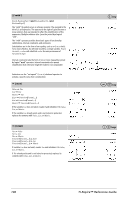Texas Instruments NS/CLM/1L1/B Reference Guide - Page 113
Error codes and messages
 |
UPC - 033317190256
View all Texas Instruments NS/CLM/1L1/B manuals
Add to My Manuals
Save this manual to your list of manuals |
Page 113 highlights
© (comment) © [text] © processes text as a comment line, allowing you to annotate functions and programs that you create. © can be at the beginning or anywhere in the line. Everything to the right of ©, to the end of the line, is the comment. Note for entering the example: In the Calculator application on the handheld, you can enter multi-line definitions by pressing @ · instead of at the end of each line. On the computer keyboard, hold down Alt and press Enter. /k keys 0b, 0h 0B 0H keys, keys 0b binaryNumber 0h hexadecimalNumber In Dec base mode: Denotes a binary or hexadecimal number, respectively. To enter a binary or hex number, you must enter the 0b or 0h prefix regardless of the Base mode. Without a prefix, a number is treated as decimal (base 10). In Bin base mode: Results are displayed according to the Base mode. In Hex base mode: Error codes and messages When an error occurs, its code is assigned to variable errCode. User-defined programs and functions can examine errCode to determine the cause of an error. For an example of using errCode, See Example 2 under the Try command, page 84. Note: Some error conditions apply only to TI-Nspire™ CAS products, and some apply only to TI-Nspire™ products. Error code 10 20 30 40 50 60 70 90 100 Description A function did not return a value A test did not resolve to TRUE or FALSE. Generally, undefined variables cannot be compared. For example, the test If a