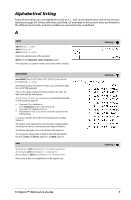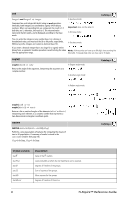Texas Instruments NS/CLM/1L1/B Reference Guide - Page 16
Catalog >, Base2
 |
UPC - 033317190256
View all Texas Instruments NS/CLM/1L1/B manuals
Add to My Manuals
Save this manual to your list of manuals |
Page 16 highlights
B bal() bal(NPmt,N,I,PV ,[Pmt], [FV], [PpY], [CpY], [PmtAt], [roundValue]) ⇒ value bal(NPmt,amortTable) ⇒ value Amortization function that calculates schedule balance after a specified payment. N, I, PV, Pmt, FV, PpY, CpY, and PmtAt are described in the table of TVM arguments, page 86. NPmt specifies the payment number after which you want the data calculated. N, I, PV, Pmt, FV, PpY, CpY, and PmtAt are described in the table of TVM arguments, page 86. • If you omit Pmt, it defaults to Pmt=tvmPmt(N,I,PV,FV,PpY,CpY,PmtAt). • If you omit FV, it defaults to FV=0. • The defaults for PpY, CpY, and PmtAt are the same as for the TVM functions. roundValue specifies the number of decimal places for rounding. Default=2. bal(NPmt,amortTable) calculates the balance after payment number NPmt, based on amortization table amortTable. The amortTable argument must be a matrix in the form described under amortTbl(), page 5. Note: See also GInt() and GPrn(), page 102. 4Base2 Integer1 4Base2 ⇒ integer Converts Integer1 to a binary number. Binary or hexadecimal numbers always have a 0b or 0h prefix, respectively. 0b binaryNumber 0h hexadecimalNumber Zero, not the letter O, followed by b or h. A binary number can have up to 64 digits. A hexadecimal number can have up to 16. Without a prefix, Integer1 is treated as decimal (base 10). The result is displayed in binary, regardless of the Base mode. If you enter a decimal integer that is too large for a signed, 64-bit binary form, a symmetric modulo operation is used to bring the value into the appropriate range. Catalog > Catalog > 10 TI-Nspire™ Reference Guide