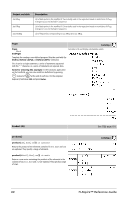Texas Instruments NS/CLM/1L1/B Reference Guide - Page 71
Number, Value1, value, List1, Matrix1, matrix, Vector, complexValue
 |
UPC - 033317190256
View all Texas Instruments NS/CLM/1L1/B manuals
Add to My Manuals
Save this manual to your list of manuals |
Page 71 highlights
RandSeed RandSeed Number If Number = 0, sets the seeds to the factory defaults for the randomnumber generator. If Number ƒ 0, it is used to generate two seeds, which are stored in system variables seed1 and seed2. real( ) real(Value1) ⇒ value Returns the real part of the argument. real(List1) ⇒ list Returns the real parts of all elements. real(Matrix1) ⇒ matrix Returns the real parts of all elements. 4Rect Vector 4Rect Displays Vector in rectangular form [x, y, z]. The vector must be of dimension 2 or 3 and can be a row or a column. Note: 4Rect is a display-format instruction, not a conversion function. You can use it only at the end of an entry line, and it does not update ans. Note: See also 4Polar, page 59. complexValue 4Rect In Radian angle mode: Displays complexValue in rectangular form a+bi. The complexValue can have any complex form. However, an reiq entry causes an error in Degree angle mode. Note: You must use parentheses for an (rq) polar entry. Catalog > Catalog > Catalog > In Gradian angle mode: In Degree angle mode: Note: To type , select it from the symbol list in the Catalog. TI-Nspire™ Reference Guide 65