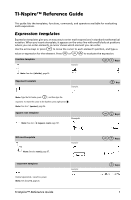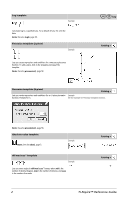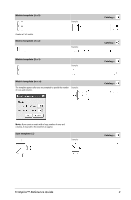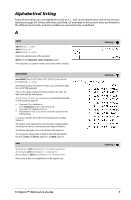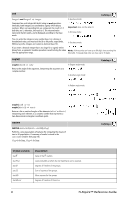Texas Instruments NS/CLM/1L1/B Reference Guide - Page 12
Integer1, Integer2, integer, Value1, value, List1, Matrix1, matrix, List2, List3, List20, stat.
 |
UPC - 033317190256
View all Texas Instruments NS/CLM/1L1/B manuals
Add to My Manuals
Save this manual to your list of manuals |
Page 12 highlights
and Catalog > Integer1 and Integer2 ⇒ integer In Hex base mode: Compares two real integers bit-by-bit using an and operation. Internally, both integers are converted to signed, 64-bit binary numbers. When corresponding bits are compared, the result is 1 if both bits are 1; otherwise, the result is 0. The returned value represents the bit results, and is displayed according to the Base mode. Important: Zero, not the letter O. In Bin base mode: You can enter the integers in any number base. For a binary or hexadecimal entry, you must use the 0b or 0h prefix, respectively. Without a prefix, integers are treated as decimal (base 10). In Dec base mode: If you enter a decimal integer that is too large for a signed, 64-bit binary form, a symmetric modulo operation is used to bring the value Note: A binary entry can have up to 64 digits (not counting the into the appropriate range. 0b prefix). A hexadecimal entry can have up to 16 digits. angle() angle(Value1) ⇒ value Returns the angle of the argument, interpreting the argument as a complex number. In Degree angle mode: In Gradian angle mode: Catalog > In Radian angle mode: angle(List1) ⇒ list angle(Matrix1) ⇒ matrix Returns a list or matrix of angles of the elements in List1 or Matrix1, interpreting each element as a complex number that represents a two-dimensional rectangular coordinate point. ANOVA ANOVA List1,List2[,List3,...,List20][,Flag] Performs a one-way analysis of variance for comparing the means of two to 20 populations. A summary of results is stored in the stat.results variable. (See page 76.) Flag=0 for Data, Flag=1 for Stats Output variable stat.F stat.PVal stat.df stat.SS stat.MS stat.dfError Description Value of the F statistic. Least probability at which the null hypothesis can be rejected. Degrees of freedom of the groups. Sum of squares of the groups. Mean squares for the groups. Degrees of freedom of the errors. Catalog > 6 TI-Nspire™ Reference Guide