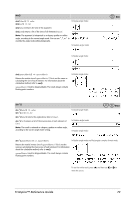Texas Instruments NS/CLM/1L1/B Reference Guide - Page 76
In the Calculator
 |
UPC - 033317190256
View all Texas Instruments NS/CLM/1L1/B manuals
Add to My Manuals
Save this manual to your list of manuals |
Page 76 highlights
sechê() sechê(Value1) ⇒ value sechê (List1) ⇒ list Returns the inverse hyperbolic secant of Value1 or returns a list containing the inverse hyperbolic secants of each element of List1. Catalog > In Radian angle and Rectangular complex mode: seq( ) seq(Expr, Var, Low, High[, Step]) ⇒ list Increments Var from Low through High by an increment of Step, evaluates Expr, and returns the results as a list. The original contents of Var are still there after seq() is completed. Var cannot be a system variable. The default value for Step = 1. Catalog > /· Press Ctrl Enter to evaluate: setMode() Catalog > setMode(modeNameInteger, settingInteger) setMode(list) ⇒ integer list Valid only within a function or program. ⇒ integer Display approximate value of p using the default setting for Display Digits, and then display p with a setting of Fix2. Check to see that the default is restored after the program executes. setMode(modeNameInteger, settingInteger) temporarily sets mode modeNameInteger to the new setting settingInteger, and returns an integer corresponding to the original setting of that mode. The change is limited to the duration of the program/ function's execution. modeNameInteger specifies which mode you want to set. It must be one of the mode integers from the table below. settingInteger specifies the new setting for the mode. It must be one of the setting integers listed below for the specific mode you are setting. setMode(list) lets you change multiple settings. list contains pairs of mode integers and setting integers. setMode(list) returns a similar list whose integer pairs represent the original modes and settings. If you have saved all mode settings with getMode(0) & var, you can use setMode(var) to restore those settings until the function or program exits. See getMode(), page 33. Note: The current mode settings are passed to called subroutines. If any subroutine changes a mode setting, the mode change will be lost when control returns to the calling routine. Note for entering the example: In the Calculator application on the handheld, you can enter multi-line definitions @ · by pressing instead of at the end of each line. On the computer keyboard, hold down Alt and press Enter. 70 TI-Nspire™ Reference Guide