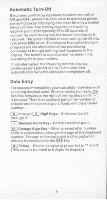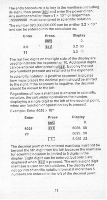Texas Instruments TI-30XIIB Owners Manual - Page 10
BASIC, OPERATIONS, Turning, Calculator, Initial, Display
 |
View all Texas Instruments TI-30XIIB manuals
Add to My Manuals
Save this manual to your list of manuals |
Page 10 highlights
BASIC OPERATIONS Your calculator is easy to operate because of its algebraic entry format which allows entry of most problems just as they are stated. Although many operations may be obvious. the following instructions arid examples help you develop skill and confidence in problem solving. Turning the Calculator On Pressing 04. the upper right most key on the keyboard applies power to the calculator and totally clears the calculator. Power-on condition is indicated by the presence of a lighted digit in the display. The 1-44] key. of course. removes power from the calculator. If the d ay is not blank after a battery is installed, press At] to reset the calculator. Initial Display In addition to power-on and numerical information. the display provides indication of a negative number, decimal point, angular mode and error. As many as 8 digits can be entered. All digit keys pressed after the 8th are ignored. an9utar mode indicator I ' integer flOihng mous sign decimal point decornol Any negative number is displayed with a minus sign immediately to the left of the number just as negative numbers are normally written. The minus sign is located here instead of on the far left of the display for ease of reading. 8