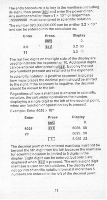Texas Instruments TI-30XIIB Owners Manual - Page 17
Arithmetic, Functions
 |
View all Texas Instruments TI-30XIIB manuals
Add to My Manuals
Save this manual to your list of manuals |
Page 17 highlights
IV. ARITHMETIC FUNCTIONS To perform simple addition, subtraction, multiplication or division. the calculator with its algebraic type of entry allows you to key in the problem rust as it is stated. This calculator is specially equipped with the Algebraic Operating System This advanced system allows key sequences to be interpreted correctly by storing certain quantities and operations until the algebraic principles say they can be completed. A more complete discussion of this system occurs later in this section It is a safe procedure to press the key before the start of each new problem This process is not required when the previous problem used to obtain the final result Following n with a numeric entry automatically clears the previous result Example: 23 79 r .54 - 6 = 18 33 Enter 23.79 Press i*ttd Display 0. 23.79 .54 0 24.33 6 E=1 18 13 Again note that the numbers and functions are entered in the same order as they are mathematically stated. Example. 3 7 - (-7.09) 4 .014 = 3 404 Enter 3.7 7.01) .014 Example: -4 • 7.3 Press 4ti 0 Ett7-_•] C:€1 2 = - 14 6 Display -3 7 3 39 3 404 Enter 4 7.3 2 Press n C7.1 M• • Display 4 -292 - 14 6 15