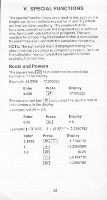Texas Instruments TI-30XIIB Owners Manual - Page 32
Trigonometric, Functions
 |
View all Texas Instruments TI-30XIIB manuals
Add to My Manuals
Save this manual to your list of manuals |
Page 32 highlights
Trigonometric Functions The degree, radian, grad key [I:fA selects the units for angular measurement. When the calculator is first turned on, it is in the degree mode. Pressing the key once places the calculator in the radian mode. Press this key again and your angles are measured in grads (right angle - 100 grads). The mode changes In a rotary fashion each time the key Is pushed. Another key push, for instance, returns the calculator to the degree mode. The display indicates the current angular mode of the calculator. An apostrophe (') in the far left side of the display denotes the radian mode while quote marks(') indicate the grad mode. If the apostrophe and quotes are absent. angles are measured in degrees. The angular mode has absolutely no effect on calculations unless the trigonometric functions are being used. Selecting the angular mode is an easy step to perform -andlo forget? Neglecting this step is responsible for a large portion of errors in operating any calculating machine that offers a choice of angular units. When the trig functions (sine, cosine, and tangent) are activated, they compute their respective functions of the angle in the display. The inverse trig functions find the smallest angle whose function value is in the display. Trigonometric values can be calculated for angles greater than one revolution. As long as the trigonometric function result is displayed in normal form rather than in scientific notation, all display digits are accurate for any degrees < 3 6 ). 10", -200 w to 200 w radians and -40.000 to 40,000 grads. In general. the accuracy decreases one digit for each decade outside this range. Example: sin 30 - 0.5 - sin 390' Select degree mode Enter 30 390 Press ri,-ni [TW] Display o 5 0 5 30