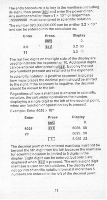Texas Instruments TI-30XIIB Owners Manual - Page 18
Input, Error, Correction
 |
View all Texas Instruments TI-30XIIB manuals
Add to My Manuals
Save this manual to your list of manuals |
Page 18 highlights
Input Error Correction At any point in a calculation, gleAli can be pressed twice to clear all calculations. including any errors and start over. This drastic action is seldom necessary. If an incorrect number entry is made, pressing the key before any non-number key clears the incorrect number without affecting any calculation in progress. Special circuitry has been provided to facilitate the correction of a wrong operation entered while keying in your problem. When there are no stored operations. as when the first operation is keyed in. and an unwanted operation key is entered. simply press the correct operation and continue. This applies to I 4 1.F=1.El. CE) and [wail . Correction of an incorrect operation entry while there are stored operations in the calculator is dependent on the table below. INCORRECT ENTRY DESIRED ENTRY y ON/C ON/C CK ON/C ON/C CK CK ON/C CK CK CK •CK means to press the correct key and continue. Locate the incorrect entry you have just made in the column on the left, then follow that row over to the desired operation and apply whatever instruction occurs at that junction. 16