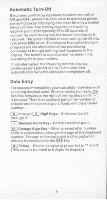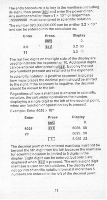Texas Instruments TI-30XIIB Owners Manual - Page 13
Texas Instruments TI-30XIIB Manual
 |
View all Texas Instruments TI-30XIIB manuals
Add to My Manuals
Save this manual to your list of manuals |
Page 13 highlights
The entry procedure is to key in the mantissa (including its sign), then press Eig and enter the power of ten. Any number smaller than ±1 x 10 or larger than :199999999 must be entered in scientific notation. The number 320.000.000.000 can be written 3.2 x 10" and can be entered into the calculator as: Enter 3.2 11 Press kael Display 0. 3 2 00 3 2 11 The last two digits on the right side of the display are used to indicate the exponent of 10. Additional digits can be entered after pressingRP, but only the last two numbers pressed are retained as the exponent. In scientific notation, a positive exponent indicates how many places the decimal point should be shifted to the right If the exponent is negative, the decimal should be moved to the left. Regardless of how a mantissa is entered in scientific notation, the calculator normalizes the number, displaying a single digit to the left of the decimal point. when any function or operation key is pressed. Example: Enter 6025 x 1010 Enter 6025 20 Press O Display 0. 6025 00 6025. 20 6 025 23 The decimal point of the entered mantissa must not be beyond the 5th digit from the left because the mantissa for scientific notation is limited to 5 digits in the display. Eight dl its can be entered, but only 5 are displayed when OE is pressed. The entire eight digit mantissa is used for calculations. The display does not go into scientific notation format if more than S numbers are entered to the left of the decimal point. 11