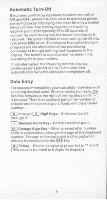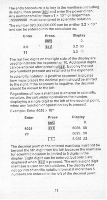Texas Instruments TI-30XIIB Owners Manual - Page 12
Clearing, Sciiinttfic, Notation
 |
View all Texas Instruments TI-30XIIB manuals
Add to My Manuals
Save this manual to your list of manuals |
Page 12 highlights
Numbers up to 8 digits in length can be entered into the calculator directly from the keyboard. The calculator can hold and work with 11 digits. Numbers of this length can be entered as the sum of two numbers. Example: Enter 389182.70636 Enter 389182 .70636 Press LJ Display 389182. 389182.71 Clearing To remove an incorrect entry from the display before any function or operation key is used, press M When pressed after an operation or function key (including [ -=Z. )). this key clears the display. the constant and all pending operations. Pressing iAtil twice always clears the display, the constant and pending operations. The memory is not affected by this key. Sciiinttfic Notation To enter very large or very small numbers you must use scientific notation where the number is entered as a number (mantissa) multiplied by 10 raised to some power (exponent) such as 3.6089 x mantissa e■pOnent 1 _ _L-I1 '1_l ir_li t_! y mte9er decimal Itoaonp minus sqr _ _ i3 ' I exponent sign 10