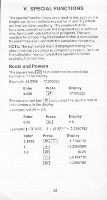Texas Instruments TI-30XIIB Owners Manual - Page 27
SPECIAL, FUNCTIONS, Roots, and Powers
 |
View all Texas Instruments TI-30XIIB manuals
Add to My Manuals
Save this manual to your list of manuals |
Page 27 highlights
V. SPECIAL FUNCTIONS y The special function keys described in this section are single-variable functions except for and' y which are two-variable functions. The single-variable functions operate only on the displayed value without interfering with calculations in progress. The twovariable functions may be isolated within a calculation by parenthesis or used with the calculator hierarchy. NOTE: The right-most digit is displayed during the short time the calculator is computing a result. Be sure the calculator has completed an operation before pressing the next key. Roots and Powers The square key En calculates the square of the number x in the display. Example• (4.235)' - 17.935225 Enter 4.235 Press Display 17.935225 The square root key [F] calculates the square root of the number x in the display. Example: VW26 = 2 5 Enter Press Display 6.25 L€J 25 Example: (V31.1152 - 7 + (3 2)9- - 2.2390782 Enter 3.1452 7 3.2 Press Urn t= 1+1 Display 1.7734712 5.2265288 10.24 5 0134712 2.2390782 25