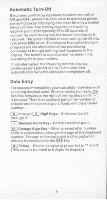Texas Instruments TI-30XIIB Owners Manual - Page 6
Optional, Accessories, operation
 |
View all Texas Instruments TI-30XIIB manuals
Add to My Manuals
Save this manual to your list of manuals |
Page 6 highlights
To install a battery. insert a coin into the slot in the back of the calculator and pry off the battery cover. (see sketch) Attach the battery terminals to the connecting wires in the calculator. Position the connected battery in the compartment according to the diagram on the battery cover and snap the cover back into place Optional Accessories The following optional accessories are available from your calculator dealer or from the nearest Texas Instruments Service Facility or Exchange Center. Rechargeable Kits RK-1 and RK-2 -These kits are available to convert yOur calculator from a disposable battery power source to a rechargeable source. The RK-I kit contains the AC9131 Adapter/Charger and the BP-5 battery pack which will typically provide 2 hours of continuous operation without recharging About 4 hours of recharging will restore full charge when the calculator is off. 12 hours if the calculator is in use. The RK-2 kit contains the AC9132 Adapter/Charger and the BP-8 battery pack which will typically provide 4 hours of continuous operation without recharging. About 4 hours of recharging will restore full charge when the calculator is off. 6 hours if the calculator is in use. Either battery pack can be charged while in or out of the calculator. CAUTION. The battery packs cannot be recharged by either charger. The BP-5 should only be recharged with the AC9131 and the BP-8 should only be recharged with the AC9132. Carrying Case -Available at your dealer or from Texas Instruments. 4