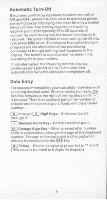Texas Instruments TI-30XIIB Owners Manual - Page 7
Definitions, Index
 |
View all Texas Instruments TI-30XIIB manuals
Add to My Manuals
Save this manual to your list of manuals |
Page 7 highlights
II. KEY DEFINITIONS AND INDEX On/Clear Key - Initially this key applies power to the calculator. Once the calculator is turned on. pressing this key clears an entry if no function or operation key has been pressed. When pressed after an operation or a function, this key clears the display, all pending operations and the constant. Pressing this key twice at any time clears the display. all pending operations and the constant. (WI Off Key -Removes power from the calculator. r 08-1 through 1 9 1 Digit Keys - Enter numbers 0 through 9 See page 9 =Decimal Point Key -Enters a decimal point See page 9. Fil]Change Sign Key - When pressed after number entry or a calculation. changes the sign of the number. The sign of the exponent is changed when this key is pressed after the key. See page 9. E] PI Key - Enters the value of pi correct to 11 digits. (This value is rounded to 8 digits for display only) Sae page 9- [4"] Add Key -Completes any previously entered arithmetic, y` or t y function and instructs the calculator to add the next entered quantity to the displayed number. See page 15. C] Subtract Key -Completes any previously entered arithmetic. y' or 1. y function and instructs the calculator to subtract the next entered quantity from the displayed number. See page 15 (X] Multiply Key - Completes any previously entered r divide or multiply, or 'V y function and instructs the calculator to multiply the displayed number by the next entered quantity. This displayed value must be less than 1 x 101" or an error condition may result. See page 15 1-0E Divide Key -Completes any previously entered r divide or multiply, or 't y function and instructs the calculator to divide the displayed number by the next entered quantity. See page 15 J=1 Equals Key - Combines all previously entered numbers and operations. This key is used to obtain both intermediate and final results. See page 15 5