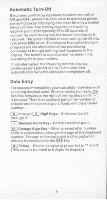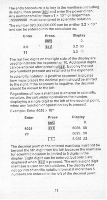Texas Instruments TI-30XIIB Owners Manual - Page 11
displaying
 |
View all Texas Instruments TI-30XIIB manuals
Add to My Manuals
Save this manual to your list of manuals |
Page 11 highlights
Automatic Turn-Olt Electronic control (as opposed to switch control) of ON arid OFF, allows the calculator to minimize power consumption by displaying a number for only a limited length of time. The display reverts to a traveling decimal point after typically 25 to SO seconds of nonuse. As soon as any key is pressed, the display is restored The safest method of reactivating the display is to press )13Ecd twice. This insures that calculations in progress are not affected and that processing continues as though nothing had happened to the display. The benefit is a substantial increase in the operating life of your battery. If not interrupted, the traveling decimal display continues for a period of 7 to 14 minutes then automatically turns the calculator completely off. Data Entry For maximum versatility, your calculator operates with a floating decimal point When entering numbers. the decimal remains to the right of the mantissa untilFA is pressed. Then the fractional part of the number is entered and the decimal point floats with the entered number. o I through [13 Digit Keys - Enter numbers 0 through 9. Decimal Point Key - Enters a decimal point. Fr-7 Change Sign Key - When pressed after number entry or a calculation. changes the sign of the displayed number. The sign of the exponent is changed when this key is pressed after the RTC key. I Pi Key -Enters the value of pi correct to 11 digits. (This value is rounded to 8 digits for display.) 9