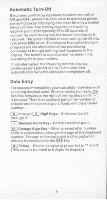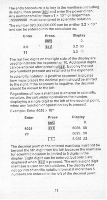Texas Instruments TI-30XIIB Owners Manual - Page 16
II.,l
 |
View all Texas Instruments TI-30XIIB manuals
Add to My Manuals
Save this manual to your list of manuals |
Page 16 highlights
When increasing the magnitude of the mantissa. you cannot shift past a 5-digit integer. When decreasing the mantissa, zeros can be added between the decimal point and the number, possibly pushing some digits out of the display. Once digits have been shifted out of the display, they cannot be returned to the display by the shifting process. Internally, the number is always retained to its full unshifted value. The normalized display is returned whenever any operation, special function, memory or equal key is pressed. To restore the display and preserve all pending operations. press XitC; twice Error Indication The display shows' Error" whenever overflow or underflow occurs or when an improper mathematical operation is requested. When this occurs. any er y. from the keyboard is not accepted until or UM is pressed. This clears the error condition and all pending operations. You must now return to the first of your problem and begin again. The error message 4 given for the following reasons. 1. Number entry or calculation result (including summation into memory) outside the range of the calculator, -±1.0 x 10-16 to -±9.9999 x 10". 2. Dividing a number by zero. 3 The mantissa is zero and NI. pressed. or al is 4 The mantissa is negative andII.,l C=17-_±.1. or [] [YJ is pressed. 5. Inverse of sine or cosine (arcsine, arccosine) when the mantissa is greater than 1. 6. Tangent of 90". 270". 100 grads. 300 grass or their rotation multiples like 450'. etc. 7. Having more than 15 open levels of parentheses with each pending operation or more than four pending operations. 8. Multiplying a number greater than the 1 x 10" by another number (decimal or integer) may cause an error condition. 14