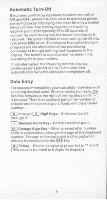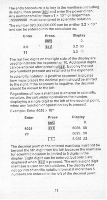Texas Instruments TI-30XIIB Owners Manual - Page 9
Texas Instruments TI-30XIIB Manual
 |
View all Texas Instruments TI-30XIIB manuals
Add to My Manuals
Save this manual to your list of manuals |
Page 9 highlights
Fiii1Sine Key -Instructs the calculator to find the sine of the displayed value. See page 30. *41 J Arcsine (sin Sequence -Calculates the smallest angle whose sine is in the display (first or fourth quadrant). See page 31. [Oils Cosine Key - Instructs the calculator to find the cosine of the displayed value. See page 30. l]Arccoslne (cos'') Sequence - Calculates the smallest angle whose Cosine is in the display (first or second quadrant). See page 3 I. In Tangent Key -Instructs the calculator to find the tangent of the displayed value. See page 30. [0,3Rani Arctengent (tan ") Sequence -Calculates the smallest angle whose tangent is in the display (first or fourth quadrant). See page 31. [14.:0 Exponent Entry and Exponent/Decimal Shift Key When pressed after a keyboard entry, prepares the calculator to accept the next digits entered as the exponent (see Scientific Notation. page 10). When pressed after a result is obtained. decreases the exponent by one and moves the decimal point of the mantissa one place to the right. [tki.l] RE adds one to the exponent and moves the decimal one place to the left. See page 11. 13. PASS:ire Key -Stores tne displayed quantity in the memory without removing it from the display. Any previously stored value is cleared. See page 36. Recall Key- Retrieves stored data from the memory to the display. Use of this key does not clear the memory. See page 36. WI! Sum to Memory Key -Algebraically adds the displayed value to the memory content Thus key does not affect the displayed number or calculations in progress. See page 37. Exchange Key -Exchanges the content of the memory with the displayed value. The displayed value is stored and the previously stored value is displayed. See page 38 7