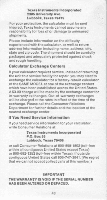Texas Instruments TI-30XIIB Owners Manual - Page 49
calculator
 |
View all Texas Instruments TI-30XIIB manuals
Add to My Manuals
Save this manual to your list of manuals |
Page 49 highlights
APPENDIX D Service Information In Case of Difficulty 1. If using the optional rechargeable kits RK-1 or RK-2, check for power at AC outlet and proper insertion of plug into calculator. CAUTION: Use of other than a 9-volt battery or recharging kits RK-1 or RK-2 with electronic battery may apply improper voltage to your TI-30 calculator arid will cause damage. Remember also that the battery packs cannot be recharged with either charger. The RP-5 should only be recharged with the AC9131 and the BP-8 should only be recharged with the AC9132. 2. If the display contains only a decimal point moving across the window, the calculator has automatically lapsed into a power-saving mode. The value that was present in the display can be easily retrieved and displayed by pressing the exchange key *A twice. This procedure does not adversely affect any calculations in progress. 3. If display fails to light on battery operation. check for an improperly inserted or discharged battery See Battery Installation instructions in Section I. 4. Review operating Instructions to be certain calculations are performed correctly. 5. When a battery is inserted into the calculator and the display is not blank. pressing itittj should blank the display and prepare the calculator for your use. If none of the above procedures corrects the difficulty. return the calculator (and rechargeable kit or electronic battery if you have one) PREPAID and INSURED to the applicable SERVICE FACILITY listed on the back cover. NOTE: The P.O. box number listed for the Lubbock Service Facility is for United States parcel post shipments only. If you desire to use another carrier, the street address is. 47