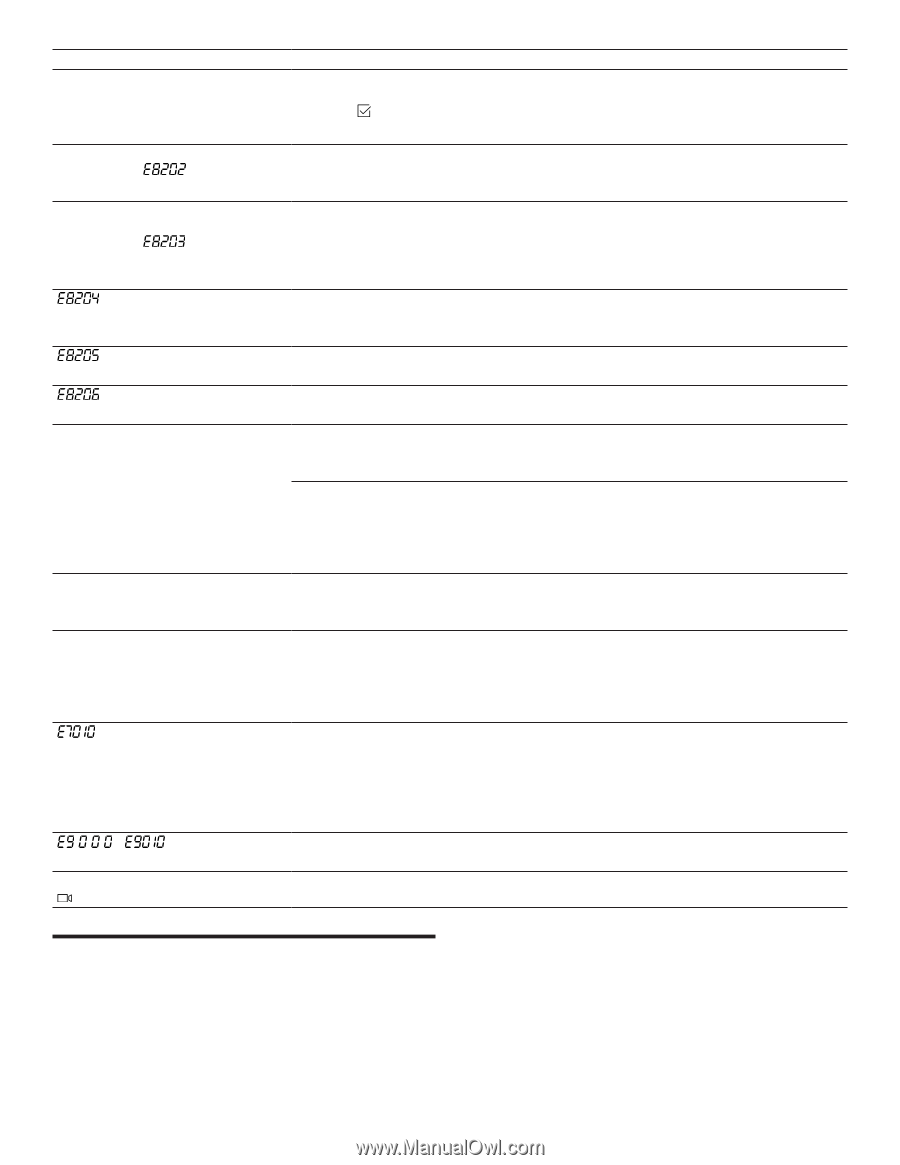Thermador CIT36YWBB Instructions for Use - Page 35
Disposal
 |
View all Thermador CIT36YWBB manuals
Add to My Manuals
Save this manual to your list of manuals |
Page 35 highlights
Disposal en-us Issue Cause and troubleshooting The cooktop stops heating. A mes- The cooking zone has been operating continuously for an extended period of time sage is shown on the display without interaction. The automatic time limitation has been triggered. ▶ Touch . a You can set the cooking zone. The cooking position has been switched off. is displayed. The cooking sensor has overheated. 1. Wait until the cooking sensor has cooled down. 2. Activate the cooking sensor function again. All cooking position adjacent to the The cooking sensor has overheated. cooking sensor have been 1. If you are not using the cooking sensor function, remove the wireless cooking switched off. is displayed. sensor from the cookware and keep it away from the cooking zones and other heat sources. 2. Turn the cooking zone back on. is displayed. The battery of the wireless cooking sensor is almost drained. ▶ Replace the 3 V CR2032 battery. → "Wireless cooking sensor", Page 23 is displayed. The connection to the cooking sensor is lost. ▶ Deactivate the cooking sensor function and activate it again. is displayed. The wireless cooking sensor is faulty. ▶ Inform Customer Support. The cooking sensor symbol does The battery of the wireless cooking sensor is almost drained. not light up and the wireless cook- ▶ Replace the 3 V CR2032 battery. ing sensor is not responding. → "Wireless cooking sensor", Page 23 The connection to the cooking sensor is lost. 1. Press and hold the symbol on the wireless cooking sensor for 8-10 seconds. 2. Reconnect the wireless cooking sensor to the cooktop. → "Wireless cooking sensor", Page 23 3. If the problem persists, call Customer Support. The cooking sensor indicator flashes twice. The battery of the wireless cooking sensor is almost drained. ▶ Replace the 3 V CR2032 battery. → "Wireless cooking sensor", Page 23 The cooking sensor indicator flashes three times. The connection to the cooking sensor is lost. 1. Press and hold the symbol on the wireless cooking sensor for 8-10 seconds. 2. Reconnect the wireless cooking sensor to the cooktop. → "Wireless cooking sensor", Page 23 3. If the problem persists, call Customer Support. is displayed. The cooktop is unable to connect to your home network or to the hood. 1. Switch the appliance off and on again. a If the fault was a one-off occurrence, the message disappears. 2. If the message appears again, call after-sales service. Please specify the exact error message when calling. → "Customer service", Page 37 / The supply voltage is incorrect. It is outside the normal operating range. ▶ Contact your electrical utility provider. The cooking zones do not heat up. Demo mode is activated. is displayed. Disposal 11 Disposal Disposal Find out here how to dispose of old appliances correctly. 11.1 Disposal of your old appliance Environmentally compatible disposal allows valuable raw materials to be recycled. ▶ Dispose of the appliance in an environmentally respon- sible manner. Information about current disposal methods can be obtained from your specialist dealer or local authority. 35