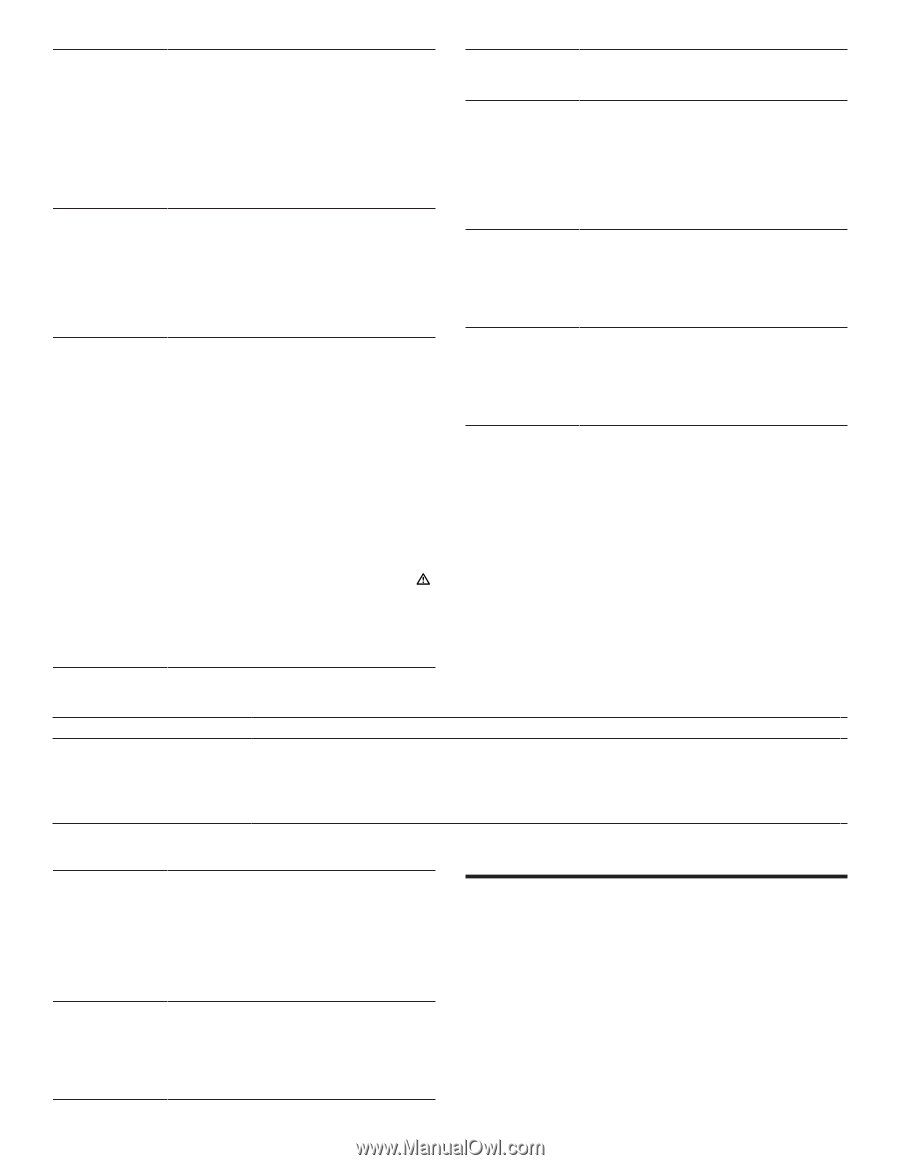Thermador CIT36YWBB Instructions for Use - Page 37
Customer service
 |
View all Thermador CIT36YWBB manuals
Add to My Manuals
Save this manual to your list of manuals |
Page 37 highlights
Customer service en-us There are two If two pots or pans are placed very items of cook- close together on the cooking surface, ware on the the touchscreen display may show cooking sur- them as one item of cookware. Move face. However, the two items away from each other un- the touchscreen til the touchscreen display depicts them display displays separately. this as just one item of cook- ware. There is one The base of the cookware may be de- item of cook- formed or embossed, or the cookware ware on the may not be suitable for induction cook- cooking sur- ing. Confirm that the base of the cook- face. However, ware is flat. the touchscreen display is show- ing two or more. Not every item ¡ You can place up to 8 items of cook- of cookware ware on the cooking surface, but no that is on the more than 6 evenly distributed items cooking surface can be used at the same time. can be acti- You can place up to 8 items of cook- vated. ware on the cooking surface, but no more than 5 evenly distributed items can be used at the same time. ¡ You can cook with up to 3 items of cookware on either side. If there is cookware in the middle of the cook- ing surface or the cookware is too large, the number of active pots or pans is restricted. ¡ One of the items of cookware is not suitable for induction cooking. The symbol appears in the touchscreen display next to the unsuitable pot or pan. ¡ The appliance has reached its maxi- mum power output. The power level cannot be increased. Cooking Sensor The appliance has reached its maxi- mode is not mum power output. To make cooking available. sensor mode available, switch off other cooking positions or reduce the power level of other items of cookware. Change how the items of cookware are distributed over the cooking surface. Check the installation. If you use the This may be due to the fact that internal appliance inten- safety mechanisms are preventing the sively, this may cooktop from overheating. Try moving increase the re- the cookware to a different position. quired cooking times. Bubbles are Depending on the power level that is forming with an selected, the type of cookware or the uneven distribu- combination with other cookware, bub- tion within the bles may form unevenly. This does not cookware. affect the temperature or the cooking process. 12.4 Cleaning Question How can I clean the cooktop? Answer ¡ You can achieve the best results by using special glass-ceramic cleaning products. Do not use harsh or abrasive cleaning products, dishwater detergent (concentrated) or scouring pads. You can find more information about this under → "Cleaning and maintenance", Page 32. 12.5 Home network Why will the Once the "Connect automatically" op- cooktop not tion has been selected, press the WPS connect to the button on the router within the next home network 2 minutes. If this time has already after the WPS elapsed, repeat the connection proce- button has been dure. If the problems persist, restore pressed on the the appliance to factory settings. router? → "Basic settings", Page 27 Why is my mobile device not logging into the Home Connect network? Use the SSID "HomeConnect" and password "HomeConnect" to connect. Make sure that you have entered all the characters correctly and that you have used upper and lower case in the relevant places. Customer service 13 Customer service Customer service If you have any questions on use, are unable to eliminate an issue in the appliance yourself, or the appliance needs to be repaired, please contact our Customer Service. We will work to find an appropriate solution for you thereby avoiding unnecessary visits by a service provider. With any warranty repair, we will make sure your appliance is repaired by a trained authorized service provider using genuine replacement parts. We use only genuine replacement parts for all repairs. Detailed information on the warranty period and terms of warranty can be found in the Statement of Limited Product Warranty, from your retailer, or on our website. 37