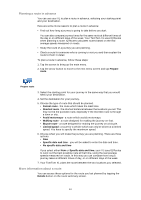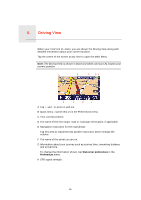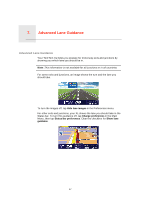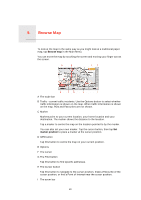TomTom XL 340S User Guide - Page 17
Advanced Lane Guidance, Hide lane images, Change preferences, Status bar preferences, Show lane
 |
UPC - 636926026918
View all TomTom XL 340S manuals
Add to My Manuals
Save this manual to your list of manuals |
Page 17 highlights
7. Advanced Lane Guidance Advanced Lane Guidance Advanced Lane Guidance Your TomTom XL helps you prepare for motorway exits and junctions by showing you which lane you should be in. Note: This information is not available for all junctions or in all countries. For some exits and junctions, an image shows the turn and the lane you should take. To turn the images off, tap Hide lane images in the Preferences menu. For other exits and junctions, your XL shows the lane you should take in the Status bar. To turn this guidance off, tap Change preferences in the Main Menu, then tap Status bar preferences. Clear the checkbox for Show lane guidance. 17

Advanced Lane Guidance
7.
17
Advanced Lane Guidance
Advanced Lane Guidance
Your TomTom XL helps you prepare for motorway exits and junctions by
showing you which lane you should be in.
Note
: This information is not available for all junctions or in all countries.
For some exits and junctions, an image shows the turn and the lane you
should take.
To turn the images off, tap
Hide lane images
in the Preferences menu.
For other exits and junctions, your XL shows the lane you should take in the
Status bar. To turn this guidance off, tap
Change preferences
in the Main
Menu, then tap
Status bar preferences
. Clear the checkbox for
Show lane
guidance
.