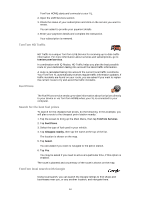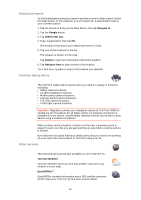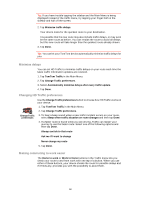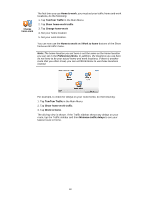TomTom XL 340S User Guide - Page 59
Preferences Menu, Home to work, Work to home, TomTom Traffic, Show home-work traffic
 |
UPC - 636926026918
View all TomTom XL 340S manuals
Add to My Manuals
Save this manual to your list of manuals |
Page 59 highlights
Change home-work The first time you use Home to work, you must set your traffic home and work locations, do the following: 1. Tap TomTom Traffic in the Main Menu. 2. Tap Show home-work traffic. 3. Tap Change home-work 4. Set your home location 5. Set your work location. You can now use the Home to work and Work to home buttons of the Show home-work traffic menu. Note: The home location you set here is not the same as the home location you can set in the Preferences Menu. In addition, the locations you use here do not have to be your actual home and work locations. If there is another route that you often travel, you can set Work/Home to use these locations instead. For example, to check for delays on your route home, do the following: 1. Tap TomTom Traffic in the Main Menu. 2. Tap Show home-work traffic. 3. Tap Work to home. The driving view is shown. If the Traffic sidebar shows any delays on your route, tap the Traffic sidebar and then Minimise traffic delays to see your fastest route to home. 59