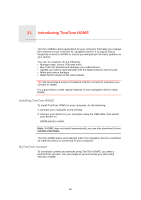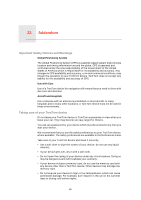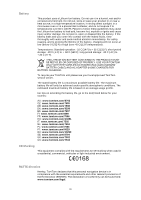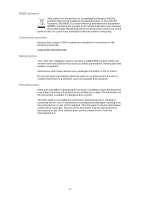TomTom XL 340S User Guide - Page 67
Fuel Prices, Search for the best fuel prices
 |
UPC - 636926026918
View all TomTom XL 340S manuals
Add to My Manuals
Save this manual to your list of manuals |
Page 67 highlights
20. Fuel Prices Feusel Pric- The Fuel Prices service sends up-to-date information about fuel prices directly to your device or via TomTom HOME when your XL is connected to your computer. Search for the best fuel prices To search for the cheapest fuel prices, do the following. In this example, you will plan a route to the cheapest petrol station nearby. 1. Tap the screen to bring up the Main Menu, then tap TomTom Services. 2. Tap Fuel Prices. 3. Select the type of fuel used in your vehicle. 4. Tap Cheapest nearby, then tap the name at the top of the list. The location is shown on the map. 5. Tap Select. You are asked if you want to navigate to the petrol station. 6. Tap Yes. You may be asked if you need to arrive at a particular time, if this option is enabled. The route is planned and a summary of the route is shown on the map. 67