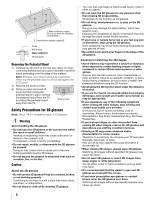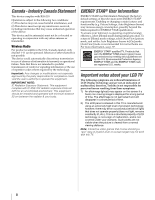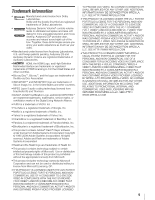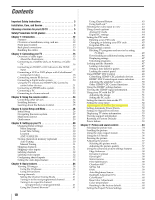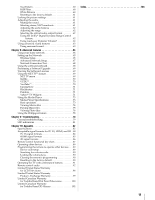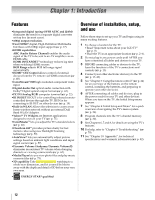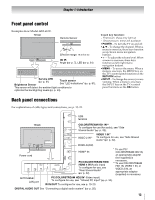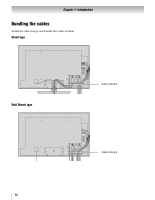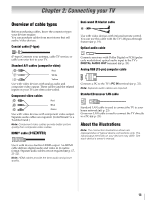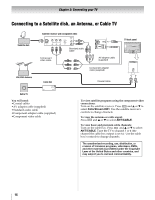11
Test Pattern . . . . . . . . . . . . . . . . . . . . . . . . . . . . . . . . . . 60
RGB Filter . . . . . . . . . . . . . . . . . . . . . . . . . . . . . . . . . . . . 60
White Balance . . . . . . . . . . . . . . . . . . . . . . . . . . . . . . . . 60
Resetting to the factory default . . . . . . . . . . . . . . . . . . 61
Locking the picture settings . . . . . . . . . . . . . . . . . . . . . . . 61
Adjusting the audio. . . . . . . . . . . . . . . . . . . . . . . . . . . . . . 61
Muting the sound . . . . . . . . . . . . . . . . . . . . . . . . . . . . . 61
Selecting stereo/SAP broadcasts . . . . . . . . . . . . . . . . 61
Adjusting the audio balance . . . . . . . . . . . . . . . . . . . . 62
Adjusting the range . . . . . . . . . . . . . . . . . . . . . . . . . . . 62
Selecting the optical audio output format . . . . . . . . . 62
Using the Dolby
®
Digital Dynamic Range Control
feature . . . . . . . . . . . . . . . . . . . . . . . . . . . . . . . . . . 62
Using Audyssey Dynamic Volume
®
. . . . . . . . . . . . . 62
Using advanced sound features . . . . . . . . . . . . . . . . . . . 63
Using surround sound . . . . . . . . . . . . . . . . . . . . . . . . . 63
Chapter 8: Advanced features . . . . . . . . . . . . . . . . . . . . . .64
Using your home network . . . . . . . . . . . . . . . . . . . . . . . . 64
Setting up the Network. . . . . . . . . . . . . . . . . . . . . . . . . . . 65
Wireless Setup . . . . . . . . . . . . . . . . . . . . . . . . . . . . . . . . 65
Advanced Network Setup . . . . . . . . . . . . . . . . . . . . . . 67
Network Connection Test . . . . . . . . . . . . . . . . . . . . . . 68
Using the software keyboard . . . . . . . . . . . . . . . . . . . . . . 68
Performing a Software Upgrade . . . . . . . . . . . . . . . . . . . 69
Viewing the Software Licenses . . . . . . . . . . . . . . . . . . . . 69
Using the NET TV
™
feature . . . . . . . . . . . . . . . . . . . . . . . 69
NET TV menu . . . . . . . . . . . . . . . . . . . . . . . . . . . . . . . . 69
Netflix . . . . . . . . . . . . . . . . . . . . . . . . . . . . . . . . . . . . . . . 70
VUDU
™
. . . . . . . . . . . . . . . . . . . . . . . . . . . . . . . . . . . . . . 70
YouTube
™
. . . . . . . . . . . . . . . . . . . . . . . . . . . . . . . . . . . . 70
CinemaNow . . . . . . . . . . . . . . . . . . . . . . . . . . . . . . . . . . 71
Blockbuster. . . . . . . . . . . . . . . . . . . . . . . . . . . . . . . . . . . 71
Pandora. . . . . . . . . . . . . . . . . . . . . . . . . . . . . . . . . . . . . . 71
Yahoo!
®
TV Widgets . . . . . . . . . . . . . . . . . . . . . . . . . . . 71
Using the Media Player. . . . . . . . . . . . . . . . . . . . . . . . . . . 73
Media Player Specifications. . . . . . . . . . . . . . . . . . . . . 73
Basic operation. . . . . . . . . . . . . . . . . . . . . . . . . . . . . . . . 73
Viewing Movie files . . . . . . . . . . . . . . . . . . . . . . . . . . . 74
Playing Music files . . . . . . . . . . . . . . . . . . . . . . . . . . . . 75
Viewing Photo files . . . . . . . . . . . . . . . . . . . . . . . . . . . . 76
Using the Wallpaper feature . . . . . . . . . . . . . . . . . . . . . . 78
Chapter 9: Troubleshooting. . . . . . . . . . . . . . . . . . . . . . . .79
General troubleshooting . . . . . . . . . . . . . . . . . . . . . . . . . . 79
LED indications . . . . . . . . . . . . . . . . . . . . . . . . . . . . . . . . . 81
Chapter 10: Appendix. . . . . . . . . . . . . . . . . . . . . . . . . . . .82
Specifications . . . . . . . . . . . . . . . . . . . . . . . . . . . . . . . . . . . 82
Acceptable signal formats for PC IN, HDMI, and 3D . 84
PC IN signal formats. . . . . . . . . . . . . . . . . . . . . . . . . . . 84
HDMI signal formats . . . . . . . . . . . . . . . . . . . . . . . . . . 85
3D signal formats . . . . . . . . . . . . . . . . . . . . . . . . . . . . . 86
Remote control functional key chart. . . . . . . . . . . . . . . . 87
Operating other devices . . . . . . . . . . . . . . . . . . . . . . . . . . 89
Programming the remote to operate other devices . . . 89
Device code setup . . . . . . . . . . . . . . . . . . . . . . . . . . . . . 89
Searching for a device code . . . . . . . . . . . . . . . . . . . . . 90
Locking the volume keys . . . . . . . . . . . . . . . . . . . . . . . 90
Clearing the remote’s programming . . . . . . . . . . . . . 90
Resetting to the factory default . . . . . . . . . . . . . . . . . . 90
Operating the TV with combination buttons. . . . . . . . . 91
Remote control codes . . . . . . . . . . . . . . . . . . . . . . . . . . . . 92
Limited United States Warranty
for LCD Televisions . . . . . . . . . . . . . . . . . . . . . . . . . . . 98
Limited United States Warranty
Product - Exchange Warranty . . . . . . . . . . . . . . . . . . . 99
Limited Canadian Warranty
for Toshiba Brand Flat Panel Televisions . . . . . . . . 100
Limited Canadian Warranty
for Toshiba Brand 3D Glasses . . . . . . . . . . . . . . . . . . 102
Index. . . . . . . . . . . . . . . . . . . . . . . . . . . . . . . . . . . . . .105