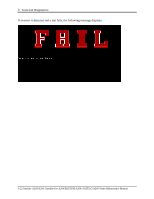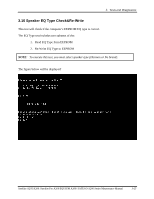Toshiba A205-S4777 Maintenance Manual - Page 104
Button Test
 |
UPC - 032017913844
View all Toshiba A205-S4777 manuals
Add to My Manuals
Save this manual to your list of manuals |
Page 104 highlights
3. Tests and Diagnostics 3.17 Button Test The control button test allows the user to manually test each of the five CD control buttons. Key "WWW" need to press first. One will hear one "bi" sound when press"WWW" or "Audio" Sound and continuously "bi" sound for another key test. The figure below will be displayed: Press each of the buttons on the front panel in turn. A yellow bar will appear on the relevant section of the figure if the button passes the test. Press Ctrl +C to quit the test. 3-26 Satellite A205/A200 /Satellite Pro A200/EQUIUM A200/ SATEGO A200 Series Maintenance Manual
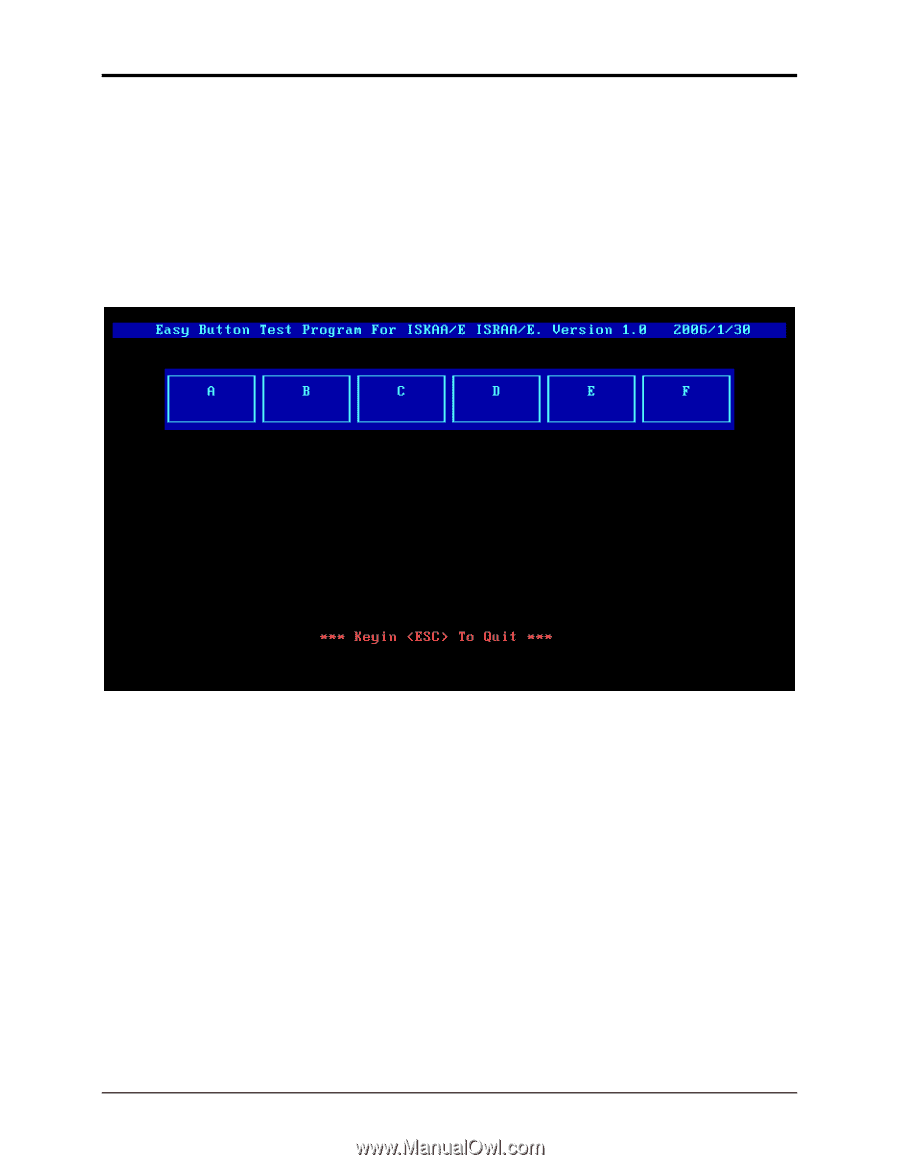
3.
Tests and Diagnostics
3.17 Button Test
The control button test allows the user to manually test each of the five CD control buttons.
Key ”WWW” need to press first. One will hear one “bi” sound when press”WWW” or “Audio”
Sound and continuously “bi” sound for another key test.
The figure below will be displayed:
Press each of the buttons on the front panel in turn. A yellow bar will appear on the
relevant section of the figure if the button passes the test.
Press
Ctrl +C
to quit the test.
3-26
Satellite A205/A200 /Satellite Pro A200/EQUIUM A200/ SATEGO A200 Series Maintenance Manual