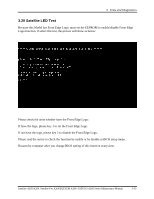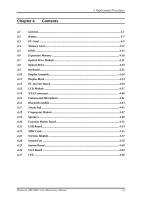Toshiba A205-S4777 Maintenance Manual - Page 111
Satellite LED Test - satellite bios
 |
UPC - 032017913844
View all Toshiba A205-S4777 manuals
Add to My Manuals
Save this manual to your list of manuals |
Page 111 highlights
3. Tests and Diagnostics 3.20 Satellite LED Test Because this Model has Front Edge Logo, must set the EEPROM to enable/disable Front Edge Logo function, if select this test, the picture will show as below: Please check the units whether have the Front Edge Logo: If have the logo, please key 1 to set the Front Edge Logo. If not have the logo, please key 2 to disable the Front Edge Logo. Please read the notice to check the function be enable or be disable in BIOS setup menu. Restart the computer after you change BIOS setting of this function every time. Satellite A205/A200 /Satellite Pro A200/EQUIUM A200/ SATEGO A200 Series Maintenance Manual 3-33
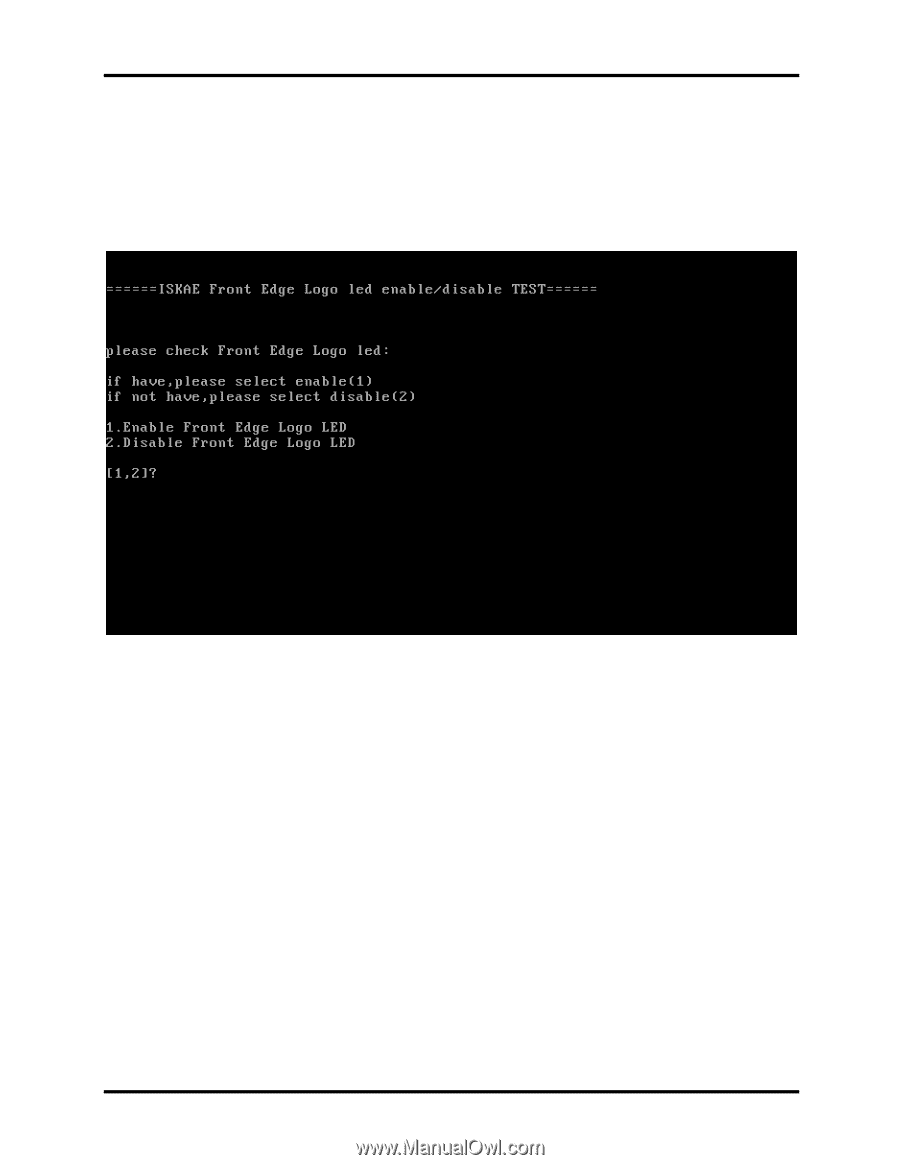
3.
Tests and Diagnostics
3.20
Satellite LED Test
Because this Model has Front Edge Logo, must set the EEPROM to enable/disable Front Edge
Logo function, if select this test, the picture will show as below:
Please check the units whether have the Front Edge Logo:
If have the logo, please key 1 to set the Front Edge Logo.
If not have the logo, please key 2 to disable the Front Edge Logo.
Please read the notice to check the function be enable or be disable in BIOS setup menu.
Restart the computer after you change BIOS setting of this function every time.
Satellite A205/A200 /Satellite Pro A200/EQUIUM A200/ SATEGO A200 Series Maintenance Manual
3-33