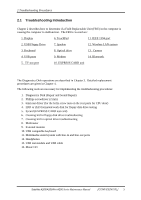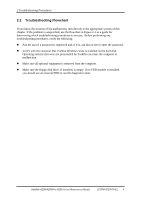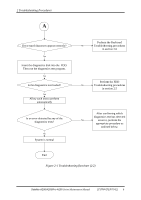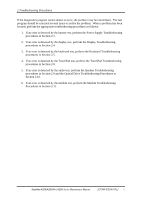Toshiba A205-S4777 Maintenance Manual - Page 32
Troubleshooting Procedures - satellite battery
 |
UPC - 032017913844
View all Toshiba A205-S4777 manuals
Add to My Manuals
Save this manual to your list of manuals |
Page 32 highlights
2 Troubleshooting Procedures Figures Figure 2-1 Figure 2-1 Figure 2-2 Figure 2-3 Figure 2-4 Figure 2-5 Figure 2-6 Figure 2-7 Figure 2-8 Figure 2-9 Figure 2-10 Figure 2-11 Figure 2-12 Figure 2-13 Figure 2-14 Figure 2-15 Figure 2-16 Figure 2-17 Figure 2-18 Troubleshooting flowchart (1/2 5 Troubleshooting flowchart (2/2 6 Power Supply Troubleshooting Process 9 Display troubleshooting process 14 Keyboard troubleshooting process 17 External USB device troubleshooting process 19 TV-out troubleshooting process 21 TouchPad troubleshooting process 23 Speaker troubleshooting process 25 Optical drive troubleshooting process 27 Modem troubleshooting process 30 Express card troubleshooting process 32 IEEE 1394 troubleshooting process 34 Wireless LAN troubleshooting process 36 Camera troubleshooting process 38 Bluetooth troubleshooting process 40 4 in 1 card troubleshooting process 42 1st HDD troubleshooting process 44 2nd HDD troubleshooting process 45 Tables Table 2-1 Battery LED ...10 Table 2-2 DC-IN LED ...11 Satellite A200/A205/Pro A200 Series Maintenance Manual 2 [CONFIDENTIAL]