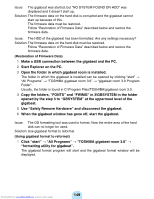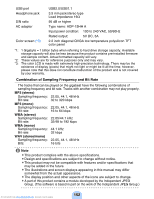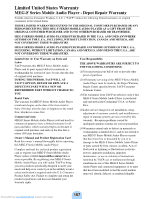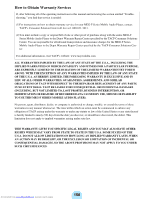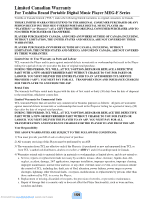Toshiba MEG-F20 Owners Manual - Page 154
USB Mass Storage Class
 |
View all Toshiba MEG-F20 manuals
Add to My Manuals
Save this manual to your list of manuals |
Page 154 highlights
P Pausing playback 66 PHOTO Browse screen 37 Photo mode display 41 Playback panel 40 Playback window 36 Playing tracks 88 Plus Touch™ Operation 21 Properties 83, 128 Purchase information site 59 R Random play 69 Recycle bin 80, 124 Refreshing the Library 87, 131 Repeat play 69 RipRec Transfer Button 51 S Setting DATE/TIME 28 Setup menu 38 Skip 67 SLIDE EFFECT 117 SLIDE INTERVAL 117 SLIDE SHOW MODE 116 Specifications 151 Starting gigabeat room 32 Synchronize function 54, 56, 109 T Thumbnail display 113 Transfer Button 48 Transfer panel 41 Transferring images 107, 109 Transferring tracks 48, 53, 57 Turning the Power ON/OFF 27 U USB CRADLE 22 USB Mass Storage Class 129 Using an image as wallpaper 118 V Viewing a SLIDESHOW 115 Viewing Photo lists 123 Viewing photos 111 Viewing Track Information 83 W Windows® Media Player 57 Wired remote control 21 Downloaded from www.Manualslib.com manuals search engine 154