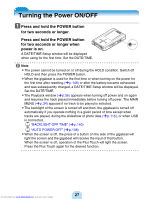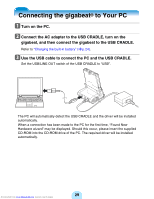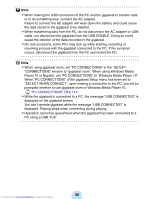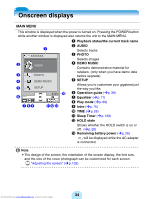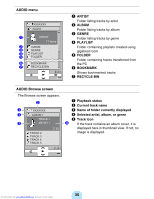Toshiba MEG-F20 Owners Manual - Page 32
Starting gigabeat room™
 |
View all Toshiba MEG-F20 manuals
Add to My Manuals
Save this manual to your list of manuals |
Page 32 highlights
Starting gigabeat room™ a Click "gigabeat room 3.0" (*) of "TOSHIBA gigabeat room 3.0" (*) in "All Programs" from the Start menu. The main window of gigabeat room will be displayed. [Using gigabeat room for the first time] 1 The registration window for Gracenote will appear. Follow the directions for registering. You can obtain CD music information via the Internet by registering with Gracenote. You can also register later. You can not register if your PC is not connected to the Internet. The registration window will not appear if already registered. # "Registering with Gracenote" (>p.90) 2 The database creation window appears. Follow the directions for creating a database. When a database is created, tracks in the synchronize folder in the PC will be registered in the library. If a database is not created here, create a database by "Library refresh" on the "Tool" menu. # "Refreshing the Audio library" (>p.87) # "Refreshing the Photo library" (>p.131) Menu Bar Playback panel Audio Tab Transfer panel Photo Tab Device panel Library Tree or Folder Tree File List Downloaded from www.Manualslib.com manuals search engine 32