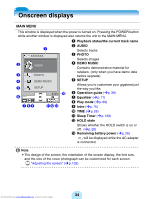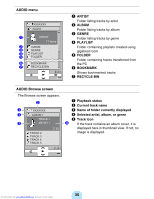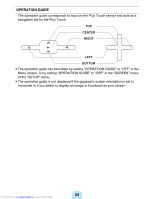Toshiba MEG-F20 Owners Manual - Page 38
Setup menu, MENU screen
 |
View all Toshiba MEG-F20 manuals
Add to My Manuals
Save this manual to your list of manuals |
Page 38 highlights
Setup menu XXXXXXX SETUP BASIC SETTINGS AUDIO PHOTO SCREEN CONNECTIONS CLOCK LANGUAGE* XXXXXXX BASIC SETTINGS SLEEP TIMER AUTO POWER OFF BEEP A-BUTTON FUNCTION PLUS TOUCH SETUP screen BASIC SETTINGS screen MENU screen Pressing the MENU button will display the Menu related to the current screen. For example, when in AUDIO mode, the Menu will display audio related functions. When in PHOTO mode, photo-related functions, etc. -Pressing the MENU button again will close the Menu screen. If no input is received, the Menu screen will close in approximately 10 MENU seconds. ALBUM SKIP REGISTER BOOKM -Touching the left of the Plus Touch will also cause the Menu screen to go off. PLAY MODE INTRO EQUALIZER/SRS USER SETTING E OK Downloaded from www.Manualslib.com manuals search engine 38