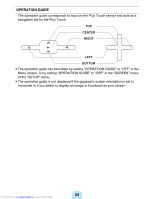Toshiba MEG-F20 Owners Manual - Page 43
Tool menu, Help menu
 |
View all Toshiba MEG-F20 manuals
Add to My Manuals
Save this manual to your list of manuals |
Page 43 highlights
d "Tool" menu Library refresh Number of tracks registered in library Synchronize Ripping Execution of RipRec Transfer from PC to gigabeat Eject CD Music information edit Gracenote Options Refreshes the gigabeat library. Displays the number of tracks registered to the library. Transfers the entire synchronize folder to the gigabeat. Transfers tracks from a music CD to PC. Reads tracks from a music CD and transfers them to the gigabeat. Transfers tracks to the gigabeat. Ejects the CD. Displays the window for editing tag information. Register with Gracenote Displays the registration window for the Gracenote database of CDs. Proxy Settings Makes settings of the proxy server when connecting to Gracenote. Send To Gracenote Sends any changed data to Gracenote. CD detailed information Displays the detailed information of the CD. Gracenote MusicID As Track Searches and obtains track information by connecting to the Gracenote server via the Internet. Gracenote MusicID As Album Searches and obtains album information by connecting to the Gracenote server. Gracenote Playlist Displays the window for creating a playlist automatically with the Gracenote Playlist function. Sets the synchronize folder and track transfer. e "Help" menu About gigabeat room Displays the version information. Downloaded from www.Manualslib.com manuals search engine 43