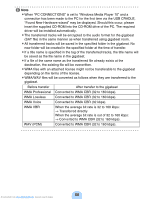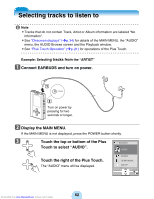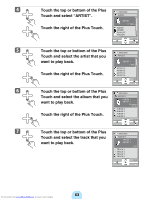Toshiba MEG-F20 Owners Manual - Page 62
Selecting tracks to listen
 |
View all Toshiba MEG-F20 manuals
Add to My Manuals
Save this manual to your list of manuals |
Page 62 highlights
Playing music Selecting tracks to listen to / Note -Tracks that do not contain Track, Artist or Album information are labeled "No Information". -See "Onscreen displays" (>p.34) for details of the MAIN MENU, the "AUDIO" menu, the AUDIO Browse screen and the Playback window. -See "Plus Touch Operation" (>p.21) for operations of the Plus Touch. Example: Selecting tracks from the "ARTIST" a Connect EARBUDS and turn on power. A B Turn on power by pressing for two seconds or longer. b Display the MAIN MENU. If the MAIN MENU is not displayed, press the POWER button shortly. c Touch the top or bottom of the Plus XXXXXXX Touch to select "AUDIO". AUDIO Touch the right of the Plus Touch. The "AUDIO" menu will be displayed. PHOTO DEMO MUSIC SETUP Downloaded from www.Manualslib.com manuals search engine 62