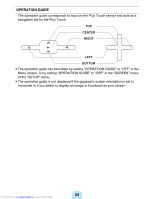Toshiba MEG-F20 Owners Manual - Page 41
Transfer panel, Audio mode display, Photo mode display
 |
View all Toshiba MEG-F20 manuals
Add to My Manuals
Save this manual to your list of manuals |
Page 41 highlights
Transfer panel Record from audio CD Button Downloads CD music to PC. (>p.46) CD Eject Button Ejects a CD. RipRec Transfer Button Transfers Tracks from a Music CD directly to the gigabeat. (>p.51) Audio mode display Synchronize Button Transfers the tracks or image data in the synchronize folder to the gigabeat. (>p.55) The gigabeat Eject Button Disconnects the gigabeat from the PC. (>p.31) Transfer Button Transfers tracks or images in the PC folder to the gigabeat. (>p.48, p.107) Audio Tab PC Button CD Button gigabeat Button Library View Button Displays the library as a user friendly folder system. Folder View Button Folder is displayed like a directory tree from your PC. File List Library Tree or Folder Tree Photo mode display Library View Button Displays the library as a user friendly folder system. Photo Tab PC Button Folder View Button Folder is displayed like a gigabeat directory tree from your PC. Button File List The "View" menu can Library Tree or Folder Tree switch between the detailed display and thumbnail display. Downloaded from www.Manualslib.com manuals search engine 41