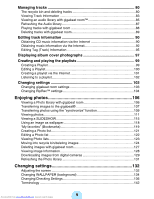9
Managing tracks
.....................................................................................
80
The recycle bin and deleting tracks
.....................................................................
80
Viewing Track Information
...................................................................................
83
Viewing an audio library with gigabeat room™
....................................................
85
Refreshing the Audio library
.................................................................................
87
Playing tracks with gigabeat room
.......................................................................
88
Deleting tracks with gigabeat room
......................................................................
89
Editing track information
.......................................................................
90
Obtaining CD music information via the Internet
.................................................
90
Obtaining music information via the Internet
........................................................
92
Editing Tag (Track) Information
...........................................................................
95
Displaying album cover photographs
..................................................
97
Creating and playing the playlists
........................................................
99
Creating a Playlist
................................................................................................
99
Editing a Playlist
.................................................................................................
100
Creating a playlist via the Internet
......................................................................
101
Listening to a playlist
..........................................................................................
102
Changing settings
................................................................................
103
Changing gigabeat room settings
......................................................................
103
Changing RipRec™ settings
..............................................................................
104
Enjoying photos
.......................................................................
106
Viewing a Photo library with gigabeat room
.......................................................
106
Transferring images to the gigabeat®
...............................................................
107
Transferring photos using the “synchronize” function
........................................
109
Viewing photos
...................................................................................................
111
Viewing a SLIDESHOW
.....................................................................................
115
Using an image as wallpaper
.............................................................................
118
“My favorites” (Bookmarks)
................................................................................
119
Creating a Photo list
...........................................................................................
121
Editing a Photo list
.............................................................................................
122
Viewing Photo lists
.............................................................................................
123
Moving into recycle bin/deleting images
............................................................
124
Deleting images with gigabeat room
..................................................................
127
Viewing image Information
.................................................................................
128
Downloading images from digital cameras
........................................................
129
Refreshing the Photo library
..............................................................................
131
Changing settings
....................................................................
132
Adjusting the screen
..........................................................................................
132
Changing WALLPAPER (background)
..............................................................
134
Changing/Checking Settings
..............................................................................
136
Terminology
.......................................................................................................
142
Downloaded from
www.Manualslib.com
manuals search engine