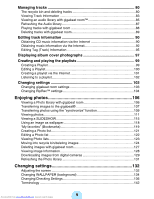8
Table Of Contents
Safety Precautions
.................................................................................................
3
Table Of Contents
..................................................................................................
8
Welcome
..............................................................................................................
11
Important Information on Use
..............................................................................
13
AC Adapter
..........................................................................................................
16
How to enjoy the gigabeat
...................................................................................
17
Parts diagram
.......................................................................................................
20
Getting ready
...........................................................................................
24
Charging the built-in battery
.................................................................................
24
Turning the Power ON/OFF
.................................................................................
27
Setting the DATE/TIME
........................................................................................
28
Connecting the gigabeat® to Your PC
.................................................................
29
Disconnecting the gigabeat from Your PC
...........................................................
31
Starting gigabeat room™
.....................................................................................
32
Onscreen displays
...............................................................................................
34
The gigabeat room main window
.........................................................................
40
Enjoying music
..........................................................................
45
Preparing music
......................................................................................
45
Transferring tracks to the gigabeat
......................................................................
45
Downloading music from a CD to your PC
..........................................................
46
Transferring tracks from the PC to the gigabeat
..................................................
48
Transferring Tracks from a Music CD to the gigabeat
.........................................
51
Transferring Tracks from a Music CD to the gigabeat with
the Touch of a Button
.......................................................................................
53
Transferring tracks using the “synchronize” function
...........................................
54
Transferring tracks from the Synchronize Folder with the Touch of a Button
......
56
Transferring tracks using Windows® Media Player 10
........................................
57
Transferring tracks using Napster®
.....................................................................
60
Playing music
..........................................................................................
62
Selecting tracks to listen to
..................................................................................
62
During playback
...................................................................................................
66
Repeat play/Random play
....................................................................................
69
Setting the Equalizer
...........................................................................................
71
Listening to the tracks’ intros
...............................................................................
75
“My favorites” (Bookmark)
....................................................................................
77
Listening with PC speakers or an audio system
..................................................
79
Downloaded from
www.Manualslib.com
manuals search engine