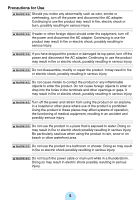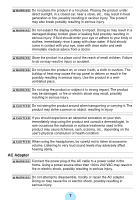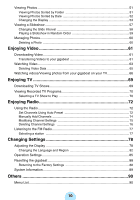10
Viewing Photos
....................................................................................................
51
Viewing Photos Sorted by Folder
..........................................................................
51
Viewing Photos Sorted by Date
.............................................................................
52
Changing the Display
.............................................................................................
53
Viewing a Slideshow
............................................................................................
57
Changing the Slide Interval
....................................................................................
58
Playing a Slideshow in Random Order
..................................................................
59
Managing Photos
.................................................................................................
60
Deleting a Photo
....................................................................................................
60
Enjoying Video
...........................................................................
61
Downloading Video
..............................................................................................
61
Transferring Videos to your gigabeat
.....................................................................
61
Watching Video
....................................................................................................
63
Deleting Video Data
...............................................................................................
65
Watching videos/Viewing photos from your gigabeat on your TV
........................
66
Enjoying TV
................................................................................
69
Downloading TV Shows
.......................................................................................
69
Viewing Recorded TV Programs
..........................................................................
70
Selecting a TV Show to Play
.................................................................................
70
Enjoying Radio
...........................................................................
72
Using the Radio
...................................................................................................
72
Set Channels Using Auto Preset
...........................................................................
72
Manually Add Channels
.........................................................................................
74
Modifying Channel Settings
...................................................................................
75
Deleting Channel Settings
....................................................................................
76
Listening to the FM Radio
....................................................................................
77
Selecting a station
.................................................................................................
77
Changing Settings
.....................................................................
78
Adjusting the Display
...........................................................................................
78
Changing the Language and Region
.....................................................................
82
Operation Settings
...............................................................................................
85
Resetting the gigabeat
.........................................................................................
88
Returning to the Factory Settings
..........................................................................
88
System Information
..............................................................................................
89
Others
.........................................................................................
90
Menu List
.............................................................................................................
90