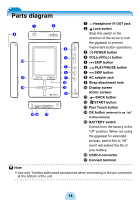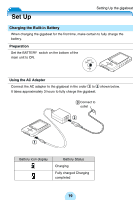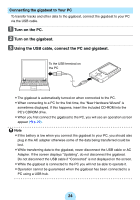Toshiba MES60VK Owners Manual - Page 21
Turning the Power ON/OFF - troubleshooting
 |
UPC - 022265980934
View all Toshiba MES60VK manuals
Add to My Manuals
Save this manual to your list of manuals |
Page 21 highlights
/ Note -If the screen does not display the charging status, see "Troubleshooting" (> p. 96). -The charge time will vary depending on the condition of the built-in battery, ambient temperature, etc. -The charge may stop temporarily to limit the temperature increase in the gigabeat. -Charge the built-in battery within the specified operating-temperature range (>p.99). If the temperature is outside the specified range, the gigabeat may not charge. - indicates the battery remaining. (>p.27). -If the battery remaining is very low, connect the AC adapter to the gigabeat. The built-in battery may not be charged using a USB. -If the battery remaining reaches low and the power has run out, connect the AC adapter to the gigabeat. The built-in battery cannot be charged using a USB. -If the built-in battery has run out, recharge the battery in full before using the product. If the battery is not charged enough, the product may not turn on. Turning the Power ON/OFF a To turn the power on or off, press the POWER button. / Note -The power button will not work if the Lock switch is activated. 21