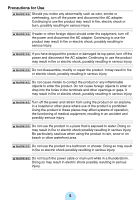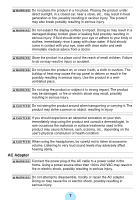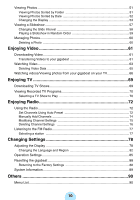9
Table Of Contents
Safety Precautions
.................................................................................................
4
Table Of Contents
..................................................................................................
9
Welcome
..............................................................................................................
12
Important Use Information
...................................................................................
14
AC Adapter
..........................................................................................................
17
Parts diagram
.......................................................................................................
18
Setting Up the gigabeat
.............................................................
19
Set Up
..................................................................................................................
19
Charging the Built-in Battery
..................................................................................
19
Turning the Power ON/OFF
...................................................................................
21
Setting Up Your PC
..............................................................................................
22
Installing the Included Software
.............................................................................
22
Connecting the gigabeat to Your PC
.....................................................................
24
Basic Operation
...................................................................................................
25
Basic Operation
.....................................................................................................
25
Enjoying Music
...........................................................................
28
Downloading Tracks
............................................................................................
28
Downloading Tracks from a Music CD to Your PC
................................................
28
Transferring Tracks from the PC to the gigabeat
...................................................
29
Listening to Music
................................................................................................
32
Playback Functions
................................................................................................
35
Repeat Play/Random Play
.....................................................................................
36
Changing the EQ
...................................................................................................
37
Adjusting Audio Quality
..........................................................................................
38
Using a Quick List for Playback
...........................................................................
39
Creating a Quick List
.............................................................................................
39
Deleting Tracks from the Quick List
.......................................................................
40
Playing the Playlist
.................................................................................................
41
Managing Tracks
.................................................................................................
42
Rating a Track
.......................................................................................................
42
Deleting Tracks
......................................................................................................
43
Enjoying Photos
.........................................................................
44
Transferring Photos
.............................................................................................
44
Downloading Photos from a Digital Camera to the gigabeat
.................................
46
Reserving Free Space for Images
.........................................................................
49