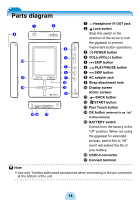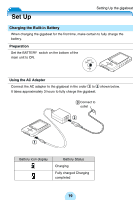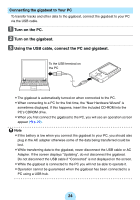Toshiba MES60VK Owners Manual - Page 19
Setting Up the gigabeat, Set Up, Charging the Built-in Battery
 |
UPC - 022265980934
View all Toshiba MES60VK manuals
Add to My Manuals
Save this manual to your list of manuals |
Page 19 highlights
Set Up Setting Up the gigabeat Charging the Built-in Battery When charging the gigabeat for the first time, make certain to fully charge the battery. Preparation Set the BATTERY switch on the bottom of the main unit to ON. Using the AC Adapter Connect the AC adapter to the gigabeat in the order A to C shown below. It takes approximately 3 hours to fully charge the gigabeat. C Connect to outlet B A Battery icon display Battery Status Charging Fully charged Charging completed 19

19
Setting Up the gigabeat
Set Up
Charging the Built-in Battery
When charging the gigabeat for the first time, make certain to fully charge the
battery.
Preparation
Set the BATTERY
switch on the bottom of the
main unit to ON.
Using the AC Adapter
Connect the AC adapter to the gigabeat in the order
A
to
C
shown below.
It takes approximately 3 hours to fully charge the gigabeat.
Battery icon display
Battery Status
Charging
Fully charged Charging
completed
A
B
Connect to
outlet
C