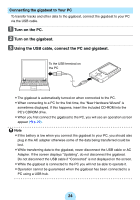Toshiba MES60VK Owners Manual - Page 25
Basic Operation, Buttons on the gigabeat and their Functions
 |
UPC - 022265980934
View all Toshiba MES60VK manuals
Add to My Manuals
Save this manual to your list of manuals |
Page 25 highlights
Basic Operation Setting Up the gigabeat Basic Operation Buttons on the gigabeat and their Functions Back button Returns you to the previous screen. Plus Touch button Touch the top, bottom, left or right to select a menu item. START button Displays the Start screen in which you can select a menu item to operate. OK button Confirms the item selection made with the Plus Touch™ button and performs the associated function. ●Start screen The Start screen is the basic screen for all gigabeat operations. Selection of any menu items starts from this screen. 25

25
Setting Up the gigabeat
Basic Operation
Basic Operation
Buttons on the gigabeat and their Functions
●
Start screen
The Start screen is the basic screen for
all gigabeat operations. Selection of any
menu items starts from this screen.
START button
Displays the Start screen in which
you can select a menu item to
operate.
Back button
Returns you to the
previous screen.
OK button
Confirms the item selection made
with the Plus Touch™ button and
performs the associated function.
Plus Touch button
Touch the top,
bottom, left or right to
select a menu item.