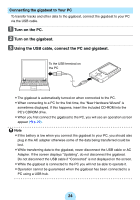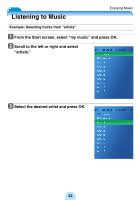Toshiba MES60VK Owners Manual - Page 28
Enjoying Music, Downloading Tracks, Downloading Tracks from a Music CD to Your PC
 |
UPC - 022265980934
View all Toshiba MES60VK manuals
Add to My Manuals
Save this manual to your list of manuals |
Page 28 highlights
Downloading Tracks Enjoying Music Downloading Tracks from a Music CD to Your PC a Insert the music CD in the CD-ROM drive of your PC. b Start Windows Media Player 10. c Click the "Rip" button. d Turn off the check boxes for tracks you do not want to download. e Click the "Rip Music" button. c"Rip" button e"Rip Music" button dCheck boxes / Note -For details, refer to the help information about Windows Media Player 10. -This activity is not currently legal in Australia. 28

28
Enjoying Music
Downloading Tracks
Downloading Tracks from a Music CD to Your PC
a
Insert the music CD in the CD-ROM drive of your PC.
b
Start Windows Media Player 10.
c
Click the “Rip” button.
d
Turn off the check boxes for tracks you do not want to
download.
e
Click the “Rip Music” button.
/
Note
-
For details, refer to the help information about Windows Media Player 10.
-
This activity is not currently legal in Australia.
c
“Rip” button
e
“Rip Music” button
d
Check boxes