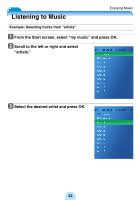Toshiba MES60VK Owners Manual - Page 31
In the Library tab, right-click the album and then select the, Find Album Info.
 |
UPC - 022265980934
View all Toshiba MES60VK manuals
Add to My Manuals
Save this manual to your list of manuals |
Page 31 highlights
Transferring Album Art to the gigabeat To transfer album art to the gigabeat, the album info with picture has to be imported to Windows Media Player 10 in advance. (Importing album art) a In the "Library" tab, right-click the album and then select the "Find Album Info". b Search the album info you want to import. c Click the "Finish". 31

31
Transferring Album Art to the gigabeat
To transfer album art to the gigabeat, the album info with picture has to be imported
to Windows Media Player 10 in advance.
(Importing album art)
a
In the “Library” tab, right-click the album and then select the
“Find Album Info”.
b
Search the album info you want to import.
c
Click the “Finish”.