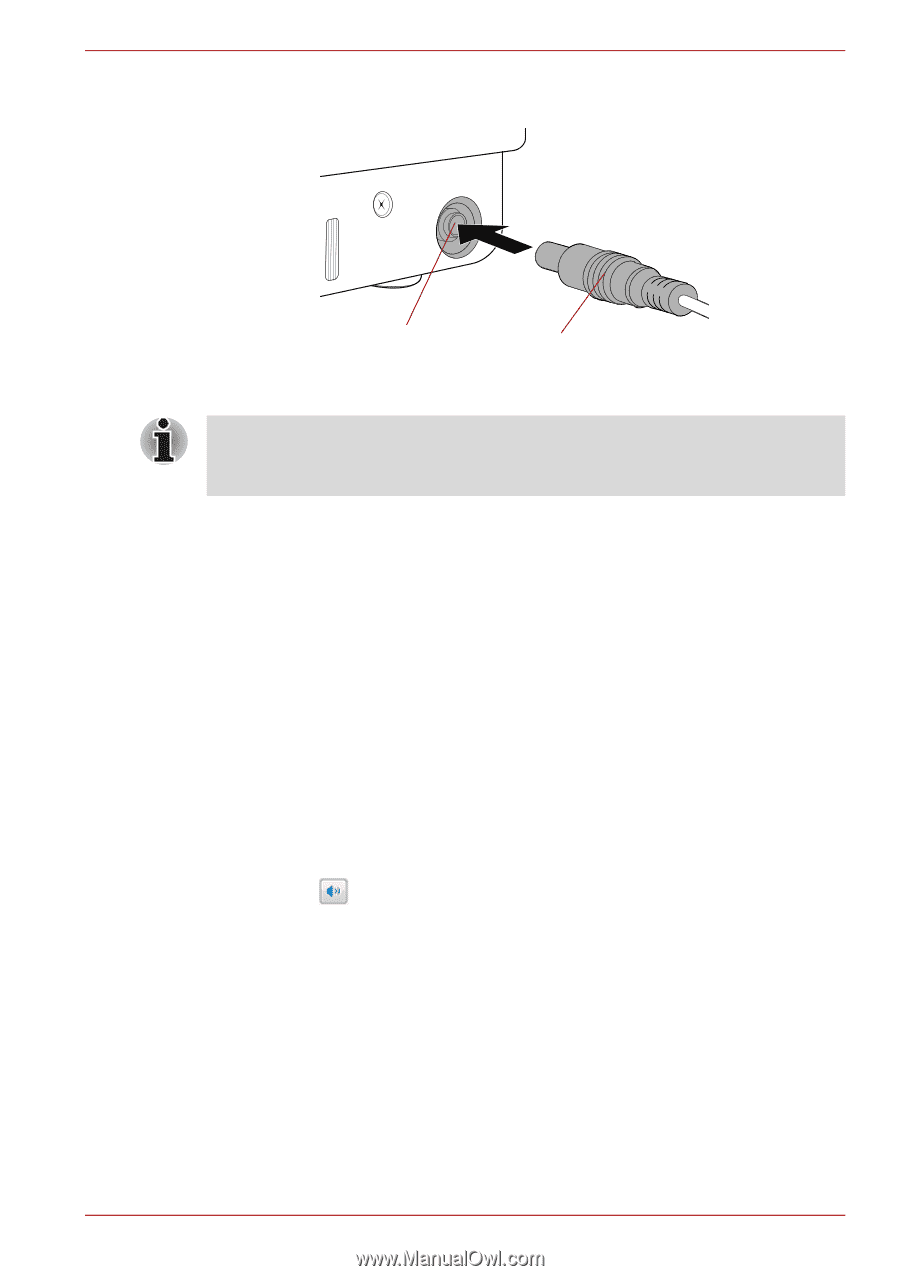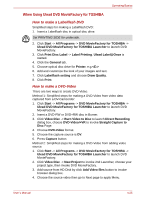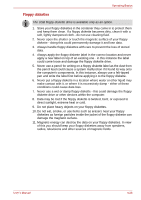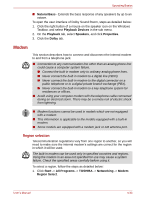Toshiba Qosmio G50 PQG55C-01R039 Users Manual Canada; English - Page 107
Sound system, Adjusting System Volume
 |
View all Toshiba Qosmio G50 PQG55C-01R039 manuals
Add to My Manuals
Save this manual to your list of manuals |
Page 107 highlights
Operating Basics 2. Connect the coaxial cable to the TV antenna port of your computer. TV antenna port Coaxial cable Figure 4-11 Connecting the coaxial cable When you have been using a descrambler to receive the programs on cable TV or satellite broadcasting, connect the set-top box and splitter to the coaxial cable. Sound system This section describes some of the audio control functions. Adjusting System Volume You can control the overall level of sound using Windows Volume Mixer. To launch Volume Mixer, follow the steps below. 1. Locate the Speaker icon on the task tray. 2. Right-click the Speaker icon on the task tray. 3. Select Open Volume Mixer from the menu. Click the Device button to display available playback devices. Select Speakers to use the internal speakers for listening. Adjust speaker volume by moving the slider up or down to raise or lower the volume. Click the Mute button to mute the sound. You may see another control under Applications in Volume Mixer. It is the control for an application which is currently running. The Windows Sounds is always displayed since it controls the system sounds' volume. User's Manual 4-30