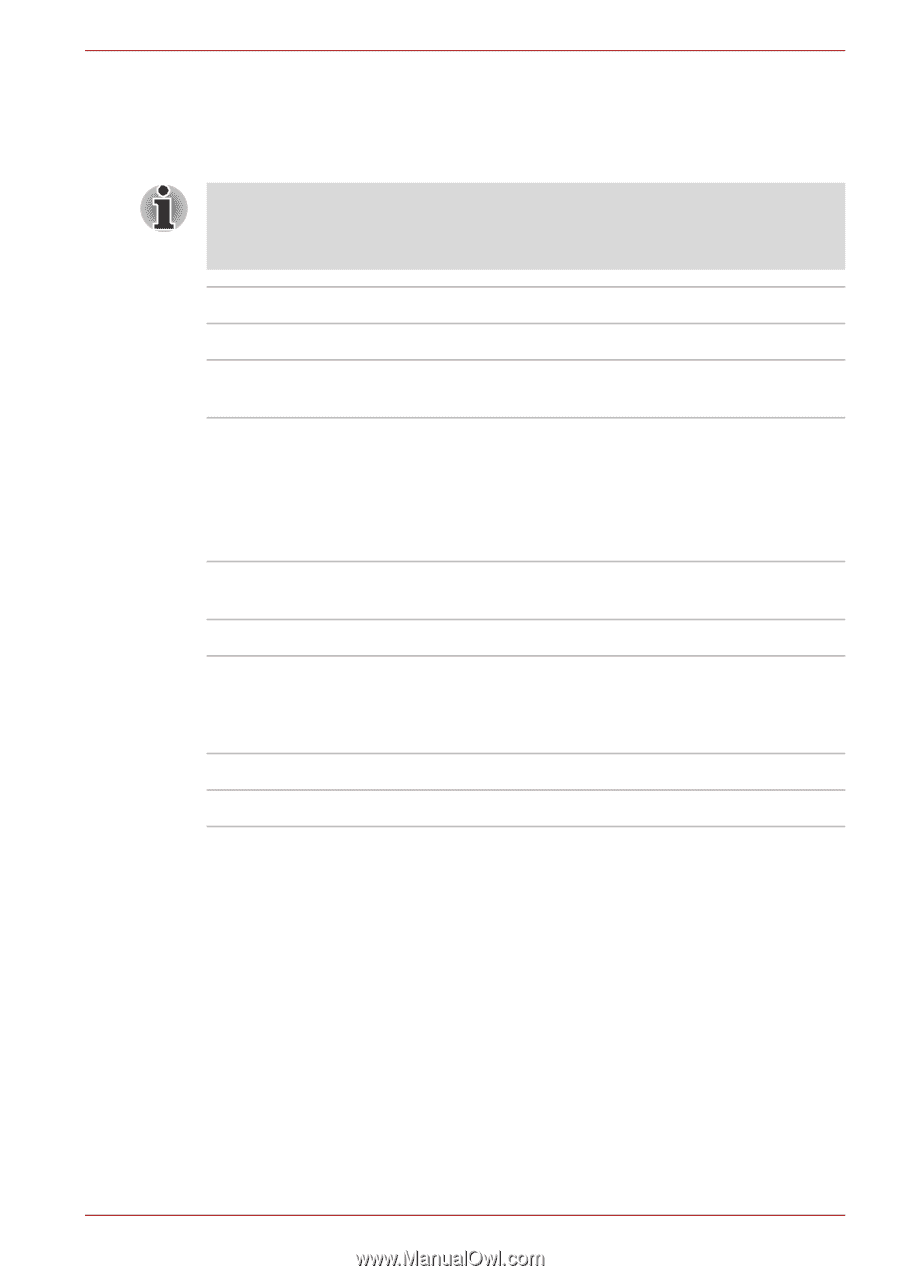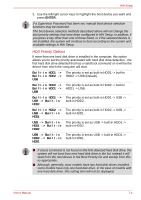Toshiba Qosmio G50 PQG55C-01R039 Users Manual Canada; English - Page 147
Button Setting, Start Up Logo, Sound Logo
 |
View all Toshiba Qosmio G50 PQG55C-01R039 manuals
Add to My Manuals
Save this manual to your list of manuals |
Page 147 highlights
HW Setup The default setting is [Disabled]. Changing the setting to [Enabled] enables the use of this function. There are two modes, Mode1 and Mode2 in [Enabled]. For normal use, set the setting to Mode1. If the function does not work with Mode1 setting, change it to Mode2. Some external devices may not be able to use this function in either mode. When this happens, change the setting to [Disabled]. Enabled (Mode1) Enabled (Mode2) Disabled Enables USB Sleep and Charge function. Enables USB Sleep and Charge function. Disables USB Sleep and Charge function (Default). Button Setting Start Up Logo This option lets you select from the following two types of logos which is displayed at computer start up. Animation The Logo appears as an animated image (Default). Picture The Logo appears as a static image. Sound Logo Use this option to enable or disable sound to sound, when a personal computer is started. Enabled Enables sound to sound (Default). Disabled Disables sound to sound. User's Manual 7-9