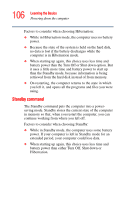Toshiba Satellite A25-S2791 User Guide - Page 105
Turn Off or Shut down command, Restart command, Hibernation command, the Turn Off command. The Windows
 |
View all Toshiba Satellite A25-S2791 manuals
Add to My Manuals
Save this manual to your list of manuals |
Page 105 highlights
105 Learning the Basics Powering down the computer Turn Off or Shut down command The Turn Off or Shut down commands power off the computer. The Windows® XP Home operating system uses the Turn Off command. The Windows® XP Professional operating system uses the Turn Off command if you are not connected to a Windows® domain server. The Windows® XP Professional operating system uses the Shut down command if you are a member of a domain. Factors to consider when choosing Turn Off or Shut down: ❖ No power is used while the computer is turned off. This is the most efficient mode if you will be away from your computer for an extended time. ❖ Restarting from Turn Off or Shut down uses the most time and battery power. ❖ When starting up again, the system does not automatically open the programs and files you were previously using. Restart command Restart is the same as Turn Off or Shut down but automatically powers up the computer. Use it when you need to reload the operating system, for example to activate changes to system settings. Hibernation command The Hibernation command powers off the computer, but it first saves the current state of the computer to the hard disk. Since Hibernation does not require power to maintain the saved information, the system settings are retained indefinitely. Restoring information from the hard disk takes longer than restoring it from memory. When you restart the computer, the computer runs a self-test, loads the operating system, and then returns to the state in which you left it.