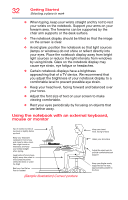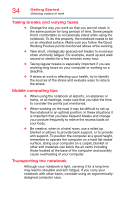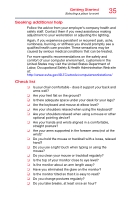Toshiba Satellite C55-C5241 Satellite/Satellite Pro C40/C50/C70-C Series Windo - Page 35
Seeking additional help, Check list, United States may visit the United States Department
 |
View all Toshiba Satellite C55-C5241 manuals
Add to My Manuals
Save this manual to your list of manuals |
Page 35 highlights
Getting Started Selecting a place to work 35 Seeking additional help Follow the advice from your employer's company health and safety staff. Contact them if you need assistance making adjustment to your workstation or adjusting the lighting. Again, if you experience persistent or recurrent pain, ache, numbness, burning, or stiffness you should promptly see a qualified health care provider. These sensations may be caused by serious medical conditions that can be treated. For more specific recommendations on the safety and comfort of your computer environment, customers in the United States may visit the United States Department of Labor, Occupational Safety & Health Administration Web site at: http://www.osha.gov/SLTC/etools/computerworkstations/ Check list ❏ Is your chair comfortable - does it support your back and arms well? ❏ Are your feet flat on the ground? ❏ Is there adequate space under your desk for your legs? ❏ Are the keyboard and mouse at elbow level? ❏ Are your shoulders relaxed when using the keyboard? ❏ Are your shoulders relaxed when using a mouse or other optional pointing device? ❏ Are your hands and wrists aligned in a comfortable, straight posture? ❏ Are your arms supported in the forearm area (not at the wrist)? ❏ Do you hold the mouse or trackball with a loose, relaxed hand? ❏ Do you use a light touch when typing or using the mouse? ❏ Do you clean your mouse or trackball regularly? ❏ Is the top of your monitor close to eye level? ❏ Is the monitor about an arm length away? ❏ Have you eliminated the glare on the monitor? ❏ Is the monitor tilted so that it is easy to read? ❏ Do you change postures regularly? ❏ Do you take breaks, at least once an hour?