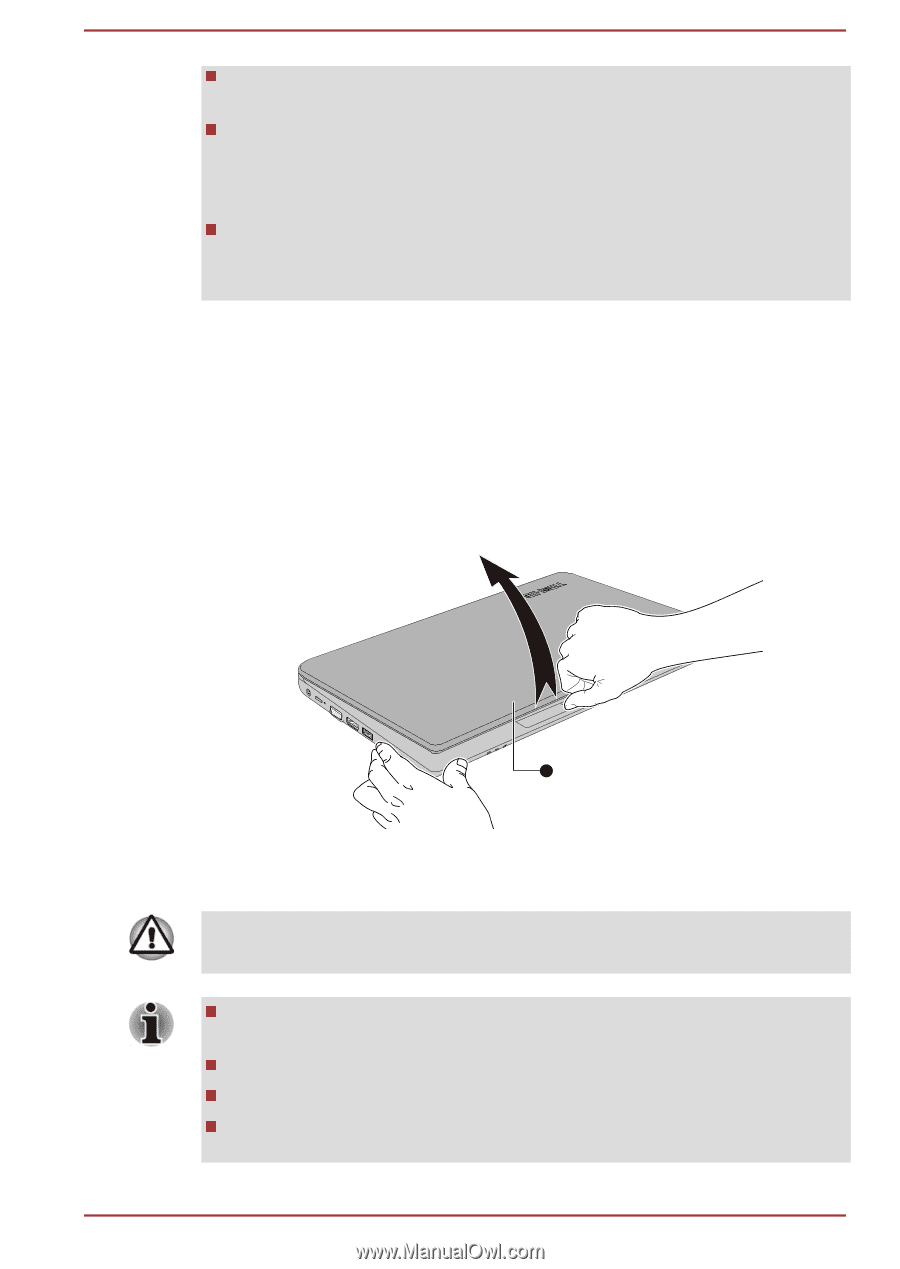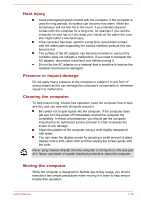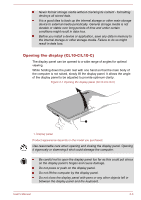Toshiba Satellite CL10t Users Manual Canada; English - Page 24
Opening the display (CL10-C/L10-C)
 |
View all Toshiba Satellite CL10t manuals
Add to My Manuals
Save this manual to your list of manuals |
Page 24 highlights
Never format storage media without checking its content - formatting destroys all stored data. It is a good idea to back up the internal storage or other main storage device to external media periodically. General storage media is not durable or stable over long periods of time and under certain conditions might result in data loss. Before you install a device or application, save any data in memory to the internal storage or other storage media. Failure to do so might result in data loss. Opening the display (CL10-C/L10-C) The display panel can be opened to a wide range of angles for optimal viewing. While holding down the palm rest with one hand so that the main body of the computer is not raised, slowly lift the display panel. It allows the angle of the display panel to be adjusted to provide optimum clarity. Figure 2-1 Opening the display panel (CL10-C/L10-C) 1 1. Display panel Product appearance depends on the model you purchased. Use reasonable care when opening and closing the display panel. Opening it vigorously or slamming it shut could damage the computer. Be careful not to open the display panel too far as this could put stress on the display panel's hinges and cause damage. Do not press or push on the display panel. Do not lift the computer by the display panel. Do not close the display panel with pens or any other objects left in between the display panel and the keyboard. User's Manual 2-3