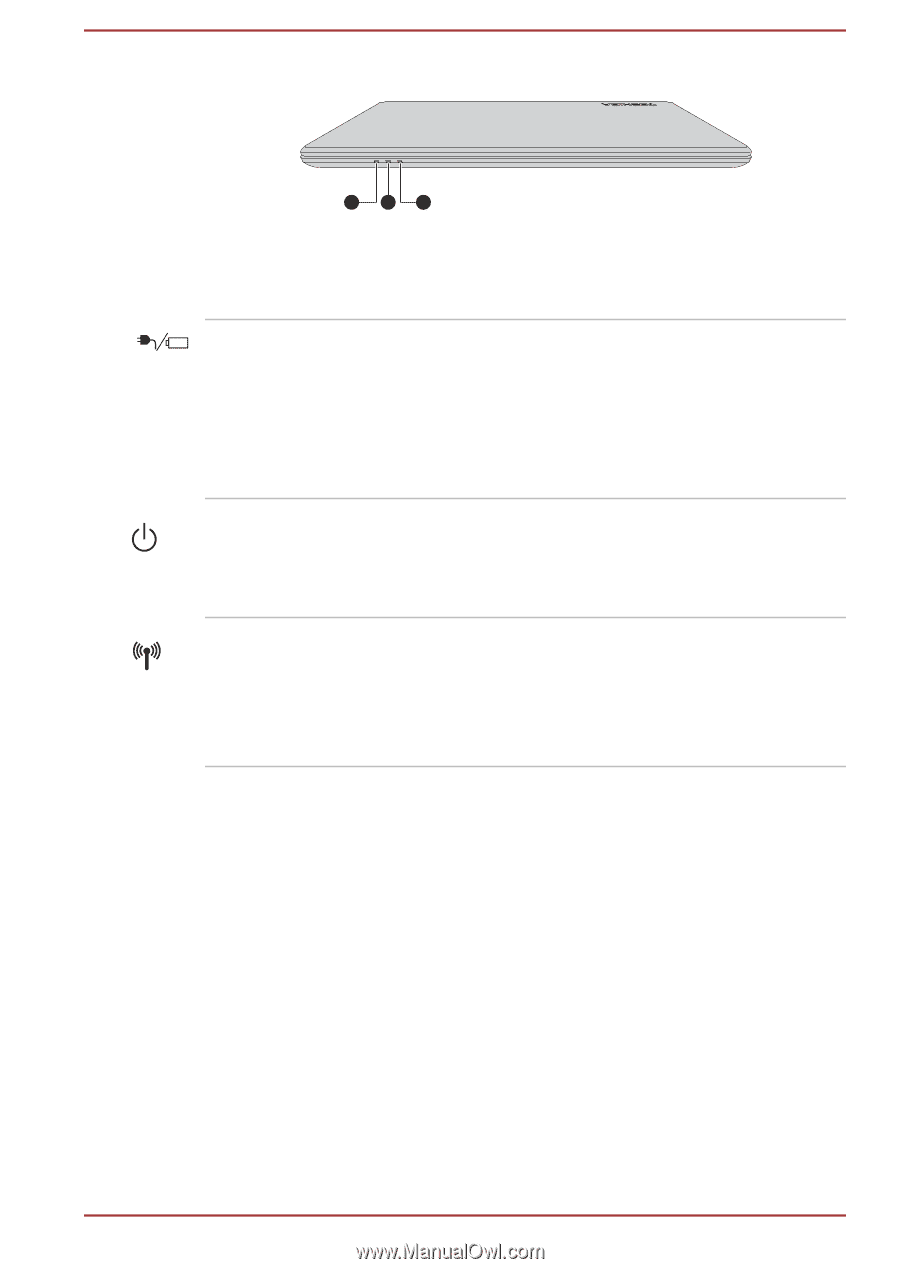Toshiba Satellite CL10t Users Manual Canada; English - Page 40
Left side (CL10-C/L10-C), DC IN/Battery, indicator, Power indicator, Power, Wireless, communication
 |
View all Toshiba Satellite CL10t manuals
Add to My Manuals
Save this manual to your list of manuals |
Page 40 highlights
Figure 3-1 Front of the computer with display panel closed (CL10-C/L10-C) 1 2 3 1. DC IN/Battery indicator 2. Power indicator 3. Wireless communication indicator Product appearance depends on the model you purchased. DC IN/Battery indicator The DC IN/Battery indicator shows the condition of the DC IN and the battery charge status. White indicates the battery is fully charged while the power is being correctly supplied from the AC power adaptor. Refer to the Power Condition Descriptions section for more information on this feature. Power indicator The Power indicator glows white when the computer is turned on. However, if you turn off the computer into Sleep Mode, this indicator blinks white. Wireless communication indicator The Wireless communication indicator glows amber when the Bluetooth or Wireless LAN functions are turned on. Only some models are equipped with Bluetooth and Wireless LAN functions. Left side (CL10-C/L10-C) The following figure shows the left side of the computer. User's Manual 3-2