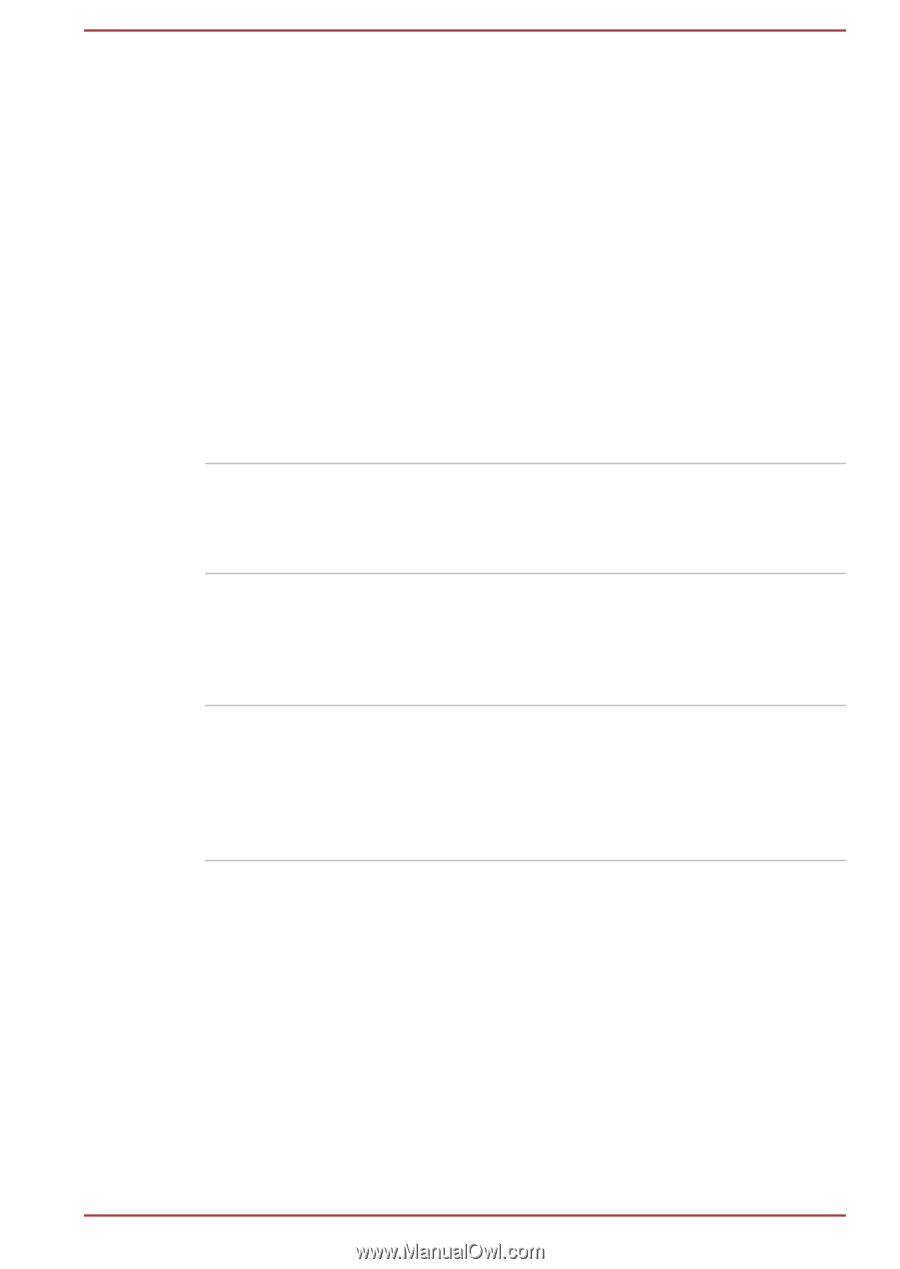Toshiba Satellite CL10t Users Manual Canada; English - Page 78
Utilities and Advanced Usage, Utilities and Applications
 |
View all Toshiba Satellite CL10t manuals
Add to My Manuals
Save this manual to your list of manuals |
Page 78 highlights
Chapter 5 Utilities and Advanced Usage This chapter describes the utilities and special features of this computer, and the advanced usage of some utilities. Utilities and Applications This section describes the pre-installed utilities that come with the computer and details how to start them. For further information on their operation, refer to online manual, help files, or README.TXT file (if applicable) of each utility. TOSHIBA Password Utility This utility allows you to set a password in order to restrict access to the computer. To access this utility, click Password Utility under TOSHIBA group in All apps. TOSHIBA System Settings This utility allows you to customize your hardware settings according to the way you work with the computer and the peripherals you use. To access this utility, click System Settings under TOSHIBA group in All apps. TOSHIBA Setup Utility TOSHIBA Setup Utility is a BIOS setup utility that provides you a menu-based user interface so that you can easily view and change BIOS settings. For more information, please refer to the TOSHIBA Setup Utility section. User's Manual 5-1