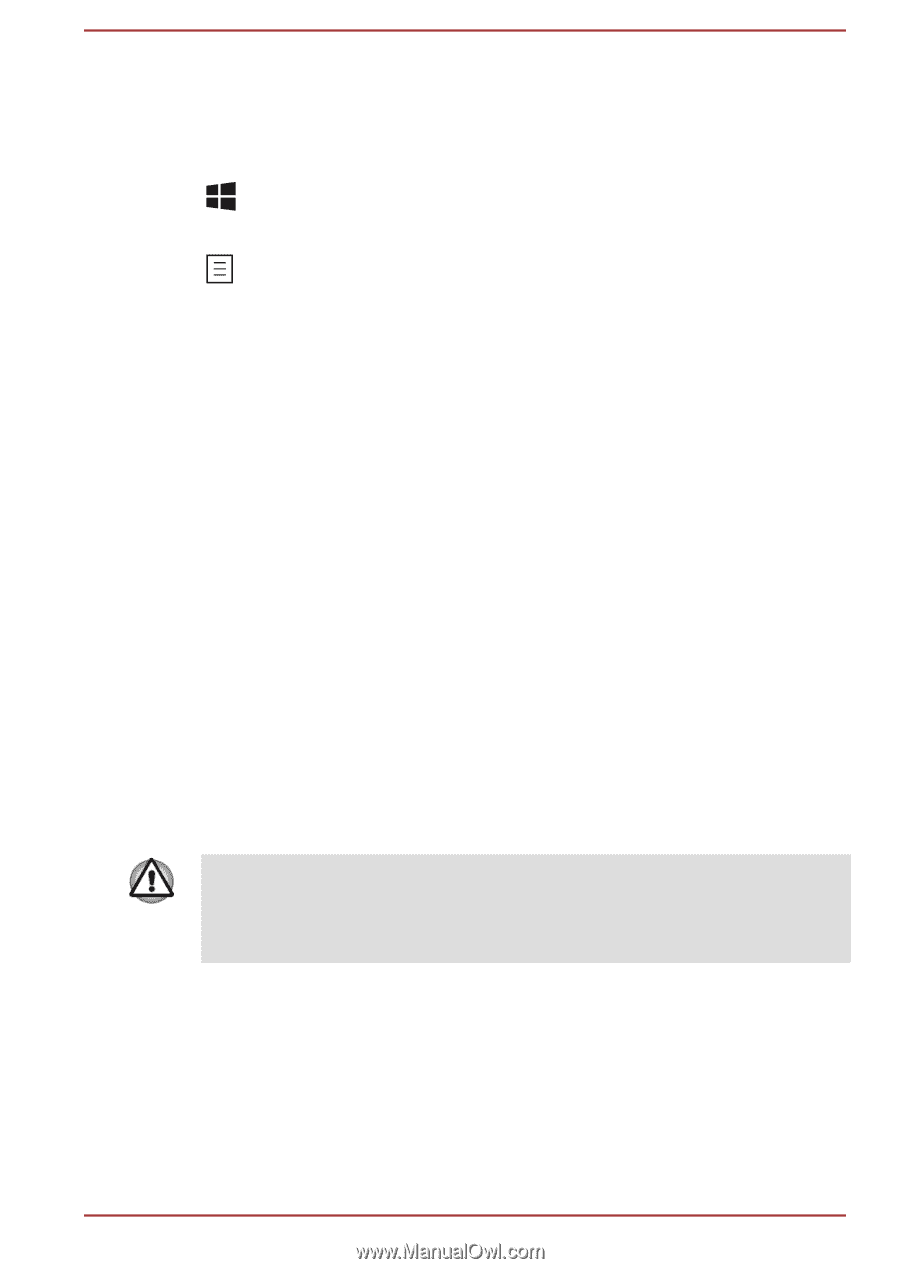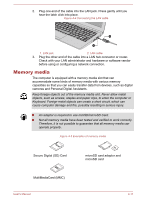Toshiba Satellite CL10t Users Manual Canada; English - Page 64
Windows special keys, Battery, Battery types, Care and use of the battery pack
 |
View all Toshiba Satellite CL10t manuals
Add to My Manuals
Save this manual to your list of manuals |
Page 64 highlights
Windows special keys The keyboard provides two keys that have special functions in Windows, the Windows® logo key activates the Start menu while the application key has the same function as the secondary (right) mouse button. This key activates the Windows Start menu. This key has the same function as the secondary (right) mouse button. Battery This section explains battery types, use, recharging methods and handling. Battery types The computer has different types of batteries. Battery pack When the AC adaptor is not connected, the main power source of the computer is this lithium ion battery pack, also referred to in this manual as the main battery. Real-Time Clock (RTC) battery The Real-Time Clock (RTC) battery provides power for the internal realtime clock and calendar function and also maintains the system configuration while the computer is turned off. If the RTC battery becomes completely discharged, the system will lose this information and the realtime clock and calendar will stop working. You can change the Real-Time Clock settings in the BIOS setup utility. Refer to Real-Time Clock for further information. The RTC battery of the computer must be replaced only by your dealer or by a TOSHIBA service representative. The battery can explode if not properly replaced, used, handled, or disposed of. Dispose of the battery as required by local ordinances or regulations. Care and use of the battery pack This section provides the important safety precautions in order to handle your battery pack properly. Refer to the enclosed Instruction Manual for Safety and Comfort for detailed precautions and handling instructions. User's Manual 4-6